HTC -- Explanation of Hitachi-IBM Calibrating NV-RAM Entrance Error
|
Write RAM……………………………………………..OK
5) Unknown error
It will show follow information on log page: UnKnow error…………………………………………. Termination operation!
HDD cannot get ready!
This error indicates HDD has unknown error in the process of hard reset, so HDD couldn’t ready and busy all the time. Due to HDD which user needs to deal with have different actual situations, the read/write time and ready time are different from each other, user can setting appropriate timeout in “calibrate NV-RAM entrance” parameter setting dialog box; or setting appropriate time in “disk scanning tools->tools->parameter setting->ATA protocol timeout setting”shown as below:
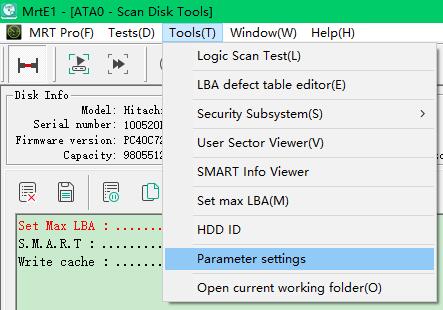 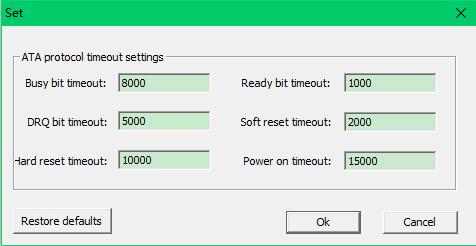 Attentions:
Due to it has great different between disks which user actual deal with; it has different reasons of SA entrance calibration failure. In actual situations, most of users need to calibrate SA entrance after changing PCB board; it will change HDD’s servo system and ROM adaptive information. These changes may lead to SA entrance calibration failure. If users want to play its complete functions, they need to set parameters correctly and change board (write ROM or NV-RAM) according to actual situation and personal repair experience. 3. User Data Adds
“User Data Adds” is used to search user data area entrance and adjust it to correct figure, program adjusts user data area entrance in NV-RAM, after revise NV-RAM, it will take effect when HDD power off reset, so this process will repeat revise NV-RAM and execute power off reset to HDD until it could visit HDD sectors normally. Please be careful to use this function when user couldn’t make sure HDD head performance or disk condition. 1) Summary of user data adds entrance calibration error
a. NV-RAM read fail Right now it will show follow information on log page: Read NV-RAM………………………………………..Error
This error indicates NV-RAM is unreadable; it may due to HDD cipher incorrect or the problem of HDD PCB board. If it is the former, please choose the correct HDD family, if it is the latter, please confirm whether PCB board is connected normally or whether RAM chip is normal.
Or it will show follow information on log page: Read NV-RAM………………………………………..OK
It indicates NV-RAM or RAM read normally
b. Write NV-RAM error Right now it will show follow information on log page: Write NV-RAM……………………………………………..Error
This error indicates NV-RAM can’t be write in, it may because the problem of HDD PCB board, make sure whether PCB board is connected normally or RAM chip is abnormal.
Or it will show follow information on log page: Write NV-RAM……………………………………………..OK
c. HDD couldn’t ready in the specified timeout period
Right now it will show follow information on log page: HDD cannot get ready!
This error indicates HDD couldn’t get ready in the specified timeout period in the process of power reset and drive has been in a state of busy light. Due to users will be faced with different actual situations, the read/write time and ready time are different from each other, user can setting appropriate timeout in “calibrate NV-RAM entrance” parameter setting dialog box; or setting appropriate time in “disk scanning tools->tools->parameter setting->ATA protocol timeout setting” shown as below:
3. Summary
Due to program default strategy of reading user sectors, if user area has breakdown such as scratches, it will lead to that program can’t read data correctly anyway. User area entrance can’t be calibrated to correct values.
|

