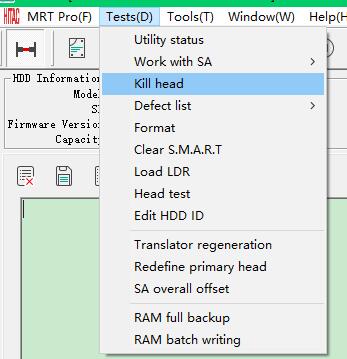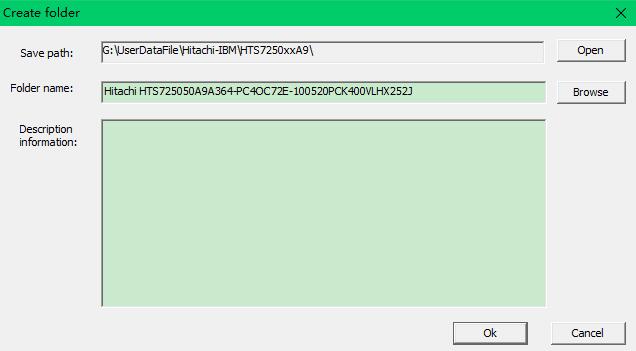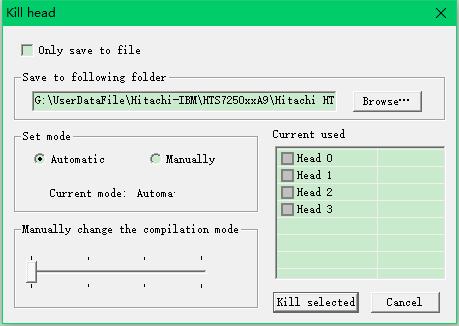HTC -- Explanations of Hitachi-IBM Errors of Killing Head
|
1.Click “kill head” in Hitachi-IBM utility menu. Firstly, it will pop up dialog box of working directory set up and require users to set up the current working directory shown as below:
Then, it will pop up “kill head” dialog box shown as below.
Dialog is divided into the following parts: “saving to following folder”, “set model”, “current used head” and "manully change the compilation mode". Among which “saving to following folder” is used to backup key module and preserve created module and “set model” is used to change SPT exchange factors.Normally we just use by default.
For Hitachi-IBM HDDs, when there is breakdown of any head, HDD will cause many bad tracks. These bad tracks are regular, which can be seen according to logical scan with that the normal regions and the error regions appear alternately. The size of the region is depends on SPT of each individual drive. “Kill head” is used to shield bad head, the former deal with HDD by unified method; it has no reset process when HDD gets busy and it is faster. The latter is MRT specific functions for the hard disk for special treatment; it has reset process when HDD gets busy and it is slower. If it can’t calibration by common model, you can try legacy model. If users checked “whether write NV-RAM”, after calibration entrance address successful, the program will write the correct result in NV-RAM directly and identified HDD again. Execute result shows on the log.
1. Summary of killing head errors
The following causes lead to kill head error a. NV-RAM read fail Right now it will show follow information on log window: Read NV-RAM………………………………………..Error
This error shows NV-RAM or RAM is unreadable; it may because HDD key is incorrect or HDD PCB board has a problem. If it is the former, please select the correct HDD family. If it is the later, please make sure whether the PCB board is linked normal or not. Read NV-RAM………………………………………..OK
It indicates NV-RAM read normal
b. Module read fail Kill head function needs to revise CHNL, ZONE and CNS1 modules. If fail, it may show the follow information on log window: Read CHNL(0) module………………………………………..Error
or Read ZONE(0) module………………………………………..Error
or
Read CNS1(0) module………………………………………..Error
or it may show the follow information on log window: Read CHNL(0) module………………………………………..OK
or
Read ZONE(0) module………………………………………..OK
or
Read CNS1(0) module………………………………………..OK
It indicates key module can be read normally
c. Preserve NV-RAM file fail Right now it shows follow information on log window: Saveing NV-RAM to file……………………………………………………………….. Error
This error indicates backup NV-RAM error, it may because create working directory error, the folder forbade to be wrote, locking the working directory by antivirus software or other programs, system problems and so on.
Saveing NV-RAM to file………………………………………………………………..OK
It indicates NV-RAM backup normally.
d. Search offset address of search data adapter in CNHL
If it error, it will show the follow information on log window: Search address in CHNL……………………………………………..Error
This error indicates it doesn’t find offset address of searching data adaptives in CHNL, it is usually due to HDD couldn’t support this series of killing head.
|