HTC -- Explanation of Hitachi-IBM Calibrating NV-RAM Entrance Error
|
There is one situation that we may occasionally encounter when handling a Hitachi-IBM drive.That is NVRAM data corruption. Under this situation, we need to seek a donor drive and use donor NVRAM data as source data and then try MRT "NVRAM adjustment" feature to make compatible NVRAM data.
Path in MRT Hitachi-IBM utility: [Tools] - [Work with SA] - [Work with NV-RAM] - [NV-RAM adjustment]. It will pop up directory settings dialog box, require users to set the current work directory. After finished, it will pop up parameter setting dialog box of “start the calibration of NV-RAM entry address”, shown as below.
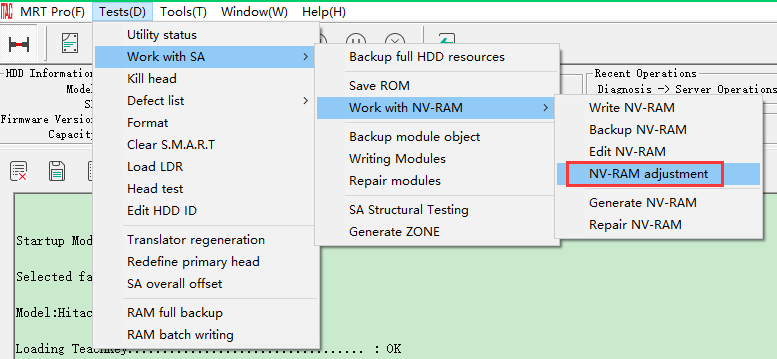 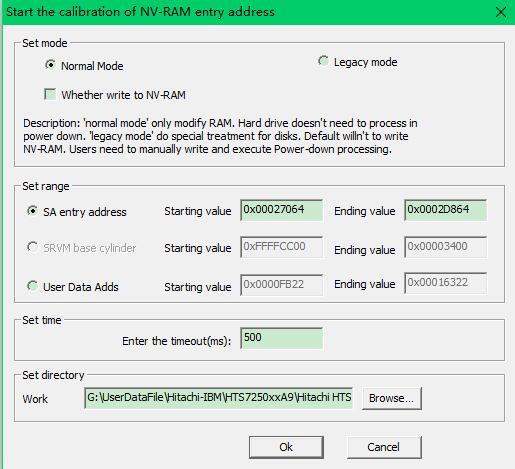 Dialog box is divided into following parts: “set model”, “set range”, “set time”, “setting directory”, among them “set model” is only effective for “SA entrance”. “Setting directory” is used to preserve current NV-RAM information, so that it can recovery NV-RAM when calibration fails.
1. SA entrance address 2. Summary of SA entrance calibration errors
The following reasons lead to SA entrance calibration errors: 1) NV-RAM or RAM is read with failure It will show following information on log page:
Read NV-RAM………………………………………..Error
or
Read RAM……………………………………………..Error
This error indicates NV-RAM or RAM unreadable; it may due to HDD cipher incorrect or problem of HDD PCB board, if the former, please select correct HDD family; if the latter, please make sure whether PCB board is connected normal or RAM chip is normal.
Or it will show follow information on log page: Read NV-RAM………………………………………..OK
or
Read RAM……………………………………………..OK
It indicates NV-RAM or RAM is read normally.
2) Key word search failure
Right now it will show follow information on log page:
Searching for SA Tops table image in RAM………………………………………..Error
This error indicates RAM read normal but the information is incorrect, it may because ROM information incorrect or ROM boot incorrect, it leads to information doesn’t load into RAM correctly.
Or it will show follow information on log page: Searching for SA Tops table image in RAM………………………………………..OK
The normal information indicates ROM has been led it to searched matching information in RAM.
3) Preserve NV-RAM file failure Right now it will show follow information on log page: Saveing NV-RAM to file……………………………………………………………….. Error
This error indicates backup NV-RAM error, it may because build work directory error, the folder forbade to be write in, and work directory is locked by antivirus software or other programs, system problem and so on.
Saveing NV-RAM to file………………………………………………………………..OK
It indicates NV-RAM backup normally.
4) Write RAM error Right now it will show follow information on log page:
Write RAM……………………………………………..Error
This error indicates RAM can’t be write in, it may because the problem of HDD PCB board, make sure whether PCB board is connected normally or RAM chip is abnormal.
Or it will show follow information on log page: |

