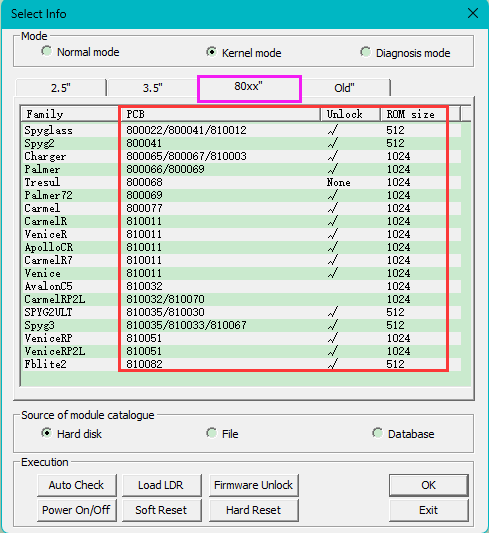WD 2.1.9.x Firmware Unlocking via Programmer
|
In the WD consumer hard drive, the PCB numbers formatted as 2060-8000xx-xxx or 2060-8100xx-xxx are the most mainstream. Most of this series have firmware lock, currently except some PCB numbers have unlocking board, and only Chinese users can get it conveniently, other countries or regions do not have unlocking board. In the 2171 version, MRT first created the industry's only unlocking algorithm, and then in the 2191 version, a large number of PCB numbers were added, refer to the family panel:
Firmware unlocking requirements: correct PCB number + ROM size, and when there are multiple families with the same PCB number, choose any one of them. Note: WD40NMZW USB model with PCB number 800041 does not have firmware lock, and it uses the traditional SED lock mechanism. Solution: short pins TV9 and TV10 on the PCB to enter WD safe mode, disable 411, power off and on. Re-enter WD normal mode, remove SED lock in EDIT HDD ID function, then refer to the WD decryption tutorial for decryption: http://us.mrtlab.com/tech/wdc/213.html
Tutorial is made based on version 2193, please use the latest version after new version released. The video method uses the desoldering method via programmer. Users who do not have MRT programmer 3.0 can also use any programmer instead, and unlocking does not require binding the programmer type. This tutorial only focuses on ROM unlocking. For the complete processing method of the 190 module, it is necessary to watch it together with the tutorial to be launched in the future, so as to understand the common solution to common failing in this series.
YouTube: Bilibili: |