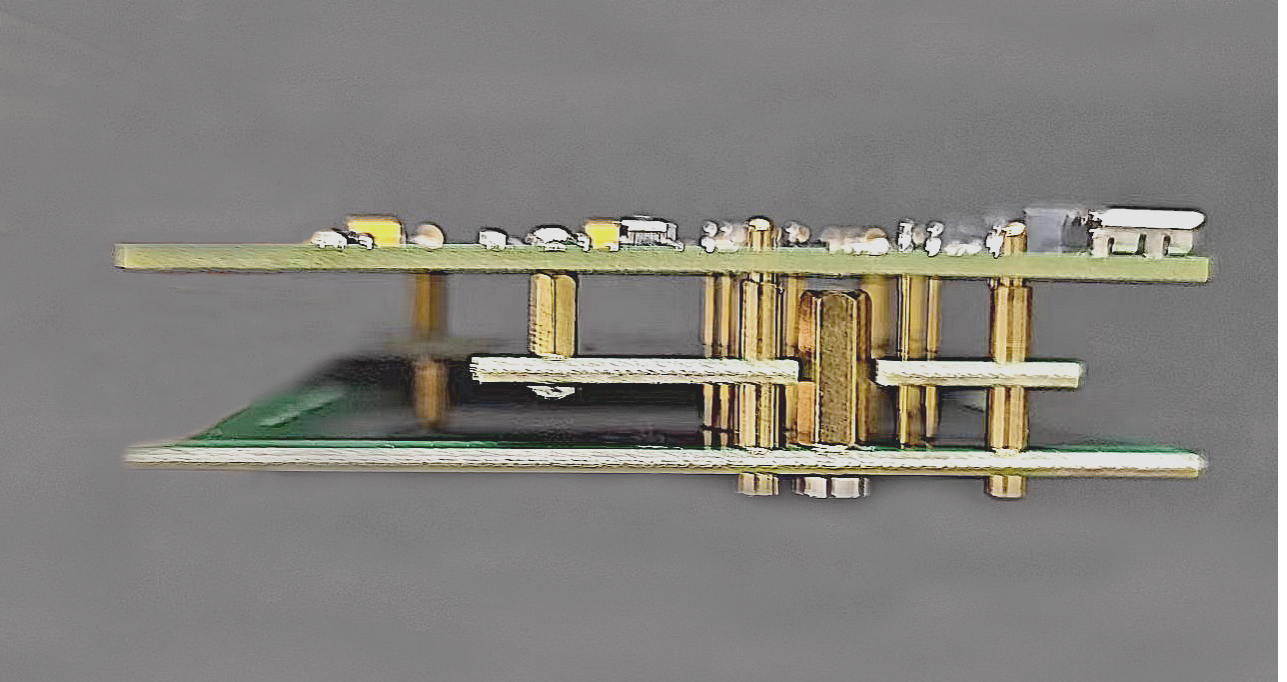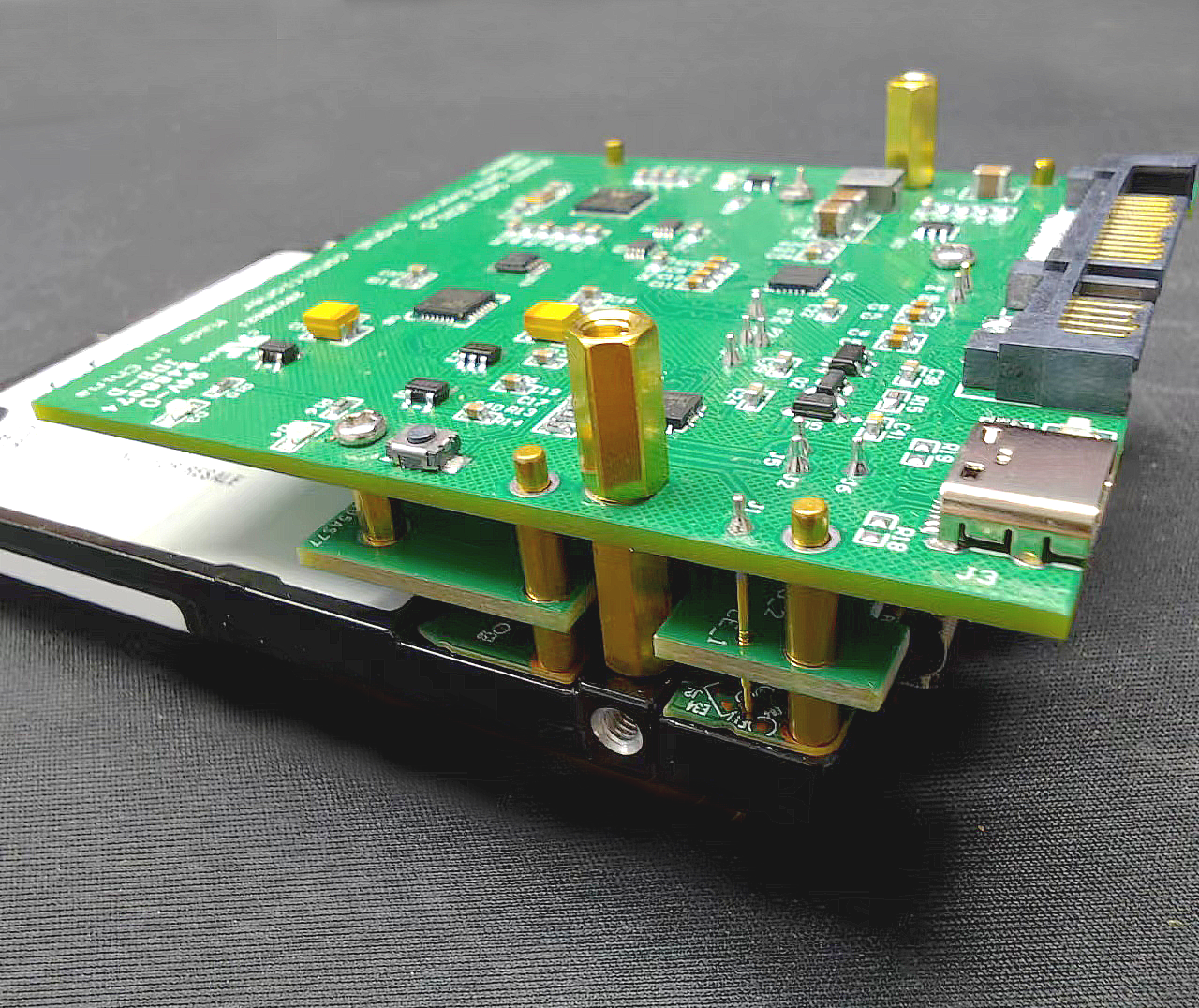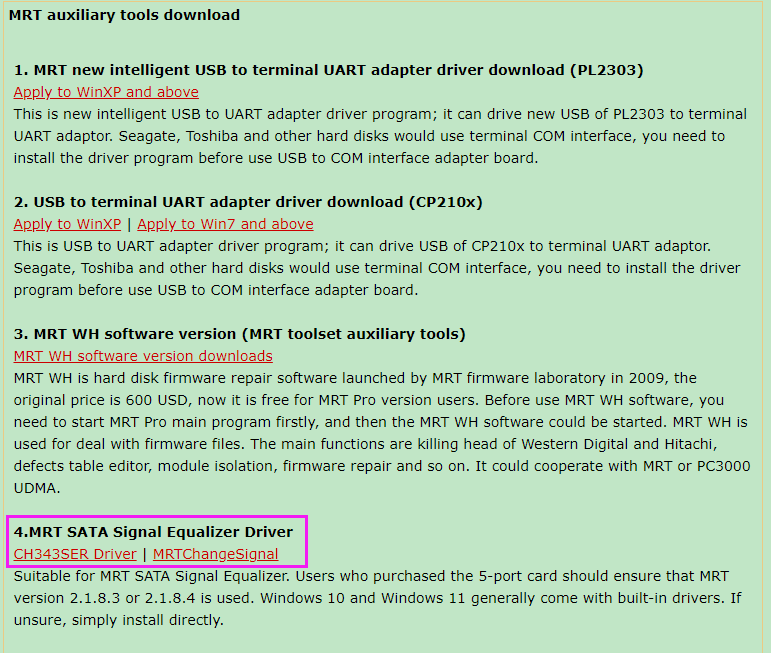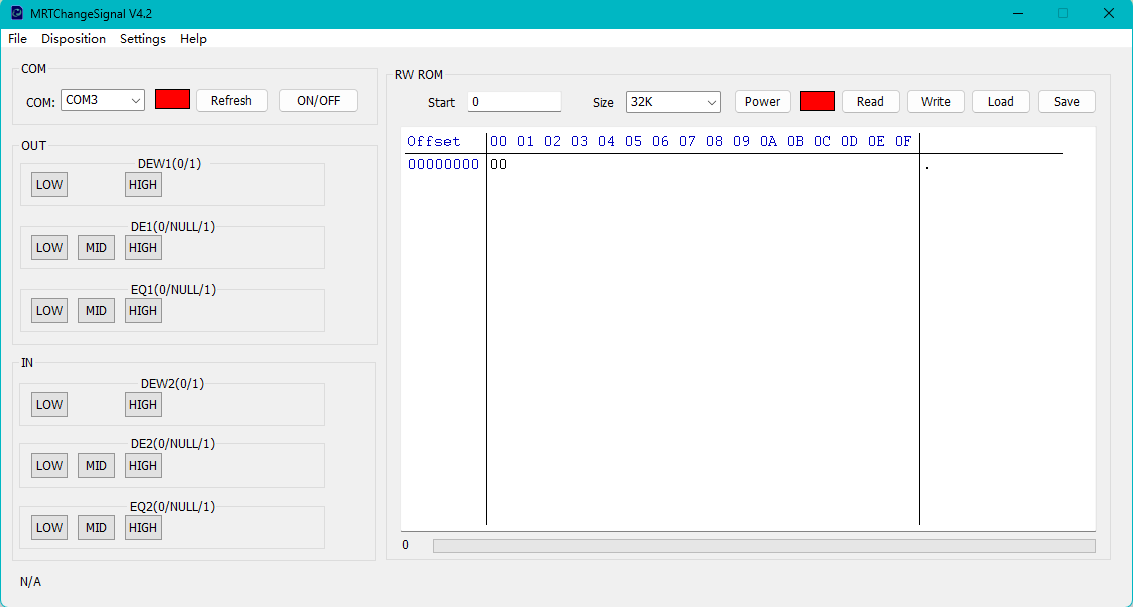Major Notice! MRT SATA Signal Equalizer Launched Officially
|
Following the previous Chinese announcement in advance of MRT SATA Signal Equalizer, it has been several months, during which we encountered some challenges. However, good things come to those who wait, and today we are excited to announce the official release of this powerful data recovery tool. Currently, it covers the following Western Digital USB PCB versions: - 800041-512KB - 800067-1024KB - 800069-1024KB - 810003-1024KB - 810012-512KB - 810033/810067-512KB - 810035-512KB More PCB versions are yet to be explored and developed in the future. The MRT SATA Signal Equalizer being offered this time has undergone multiple verifications and features a three-layer design. The top layer is the mainboard, the bottom layer is the protective board, and the middle layer is the probe fixation board. The bottom layer is typically fixed at the bottom of the storage box. During everyday use, the middle layer does not need to be removed. After use, it is recommended to return everything to its original position. Although the probe fixation board is designed, the probes themselves are still relatively fragile, so proper protection should be ensured during normal usage.
This signal equalizer supports mainstream Western Digital USB hard drive series, covering both USB interface and Type-C interface. Its biggest advantage is that it enables SATA transmission without the need to modify the circuit board. By using the original USB for board modification, it avoids the data encryption issue and cumbersome chip desoldering operation that come with switching to a SATA board, saving significant manpower and resources. As for the question that concerns everyone the most - whether capacitor desoldering is required - based on our testing, desoldering capacitors is not necessary. However, please note that the number of tested hard drives is limited, and there is a possibility that a small number of hard drives may require capacitor desoldering in the future. Now let's take a look at the powerful features of the MRT SATA Signal Equalizer: 1. Exclusive 5V voltage stabilization system, addressing potential voltage disturbances caused by direct current power supply. 2. Provides secure and stable AC coupling circuit protection, greatly reducing the risk of circuit and component damage from power outages, short circuits, overheating, and other abnormalities. 3. Offers adjustable features such as custom SATA signal gain balancing, allowing for faster and more stable hard drive operation. 4. Specially designed for different PCB versions, with most models not requiring PCB capacitor desoldering, making it more convenient and worry-free. 5. Equipped with a USB 3.1 Type-C transmission interface, providing stable ROM read and write capabilities. 6. Features a brand-new software interface design, offering an ultimate user experience. 7. Convenient independent TV9-TV10 circuit shorting button, eliminating the need for manual shorting and ensuring safety and efficiency. 8. Four-corner guide column and guide sleeve design, greatly improving the precision coordination between the probes and the hard drive, making it easier to use. 9. Comes with a dedicated tool kit, ensuring the integrity of the SATA signal equalizer and providing peace of mind for your purchase and use.
Regarding the 6th point, it's important to note that since the current latest version of MRT is 2.1.8.4 and the next major update has not been released yet, we will provide additional standalone software to work with the MRT SATA equalizer for ROM read and write operations. In future major updates, we will integrate the software functionality into the MRT software package. In other words, users of the 2184 version will need to use the standalone software as a supplement. However, users who upgrade to the next major update, such as 2.1.9.1 and above, will no longer require the standalone software. Additionally, for MRT 5-port card users who purchase this product, please ensure that your software version is at least 2.1.8.3. This is because we have upgraded the driver for the 5-port card in the 2183 version to better support the research and experience of this product.
The download address is as follows. Please download the driver and software in the fourth item of the MRT auxiliary toolbar: http://us.mrtlab.com/download/
The following is the software interface display:
The main interface is divided into two parts: a. On the left side, there is the USB COM port selection interface for the signal balancer connection, along with signal adjustment options. Typically, the default adjustment configuration is sufficient. b. On the right side, there is the ROM read and write operation interface. Note: After selecting the corresponding COM port, we need to turn on the power supply control and then proceed with reading and writing ROM data. How to confirm the correct COM port then? We open the CH343SER driver and install the driver as shown in the diagram:
|