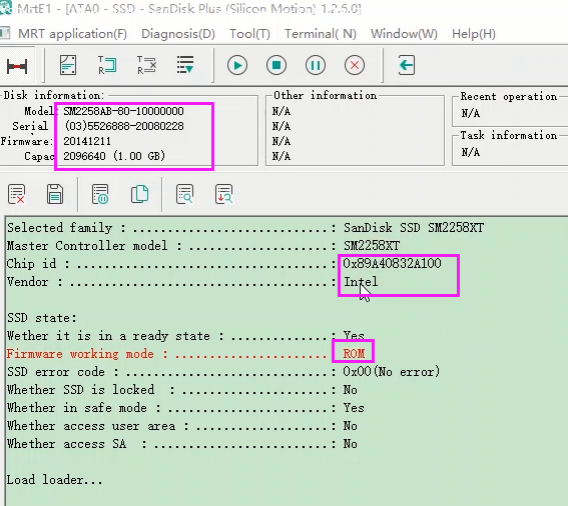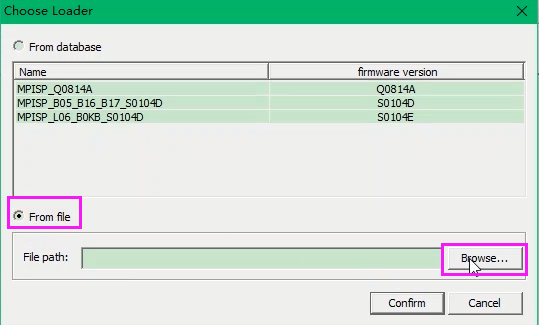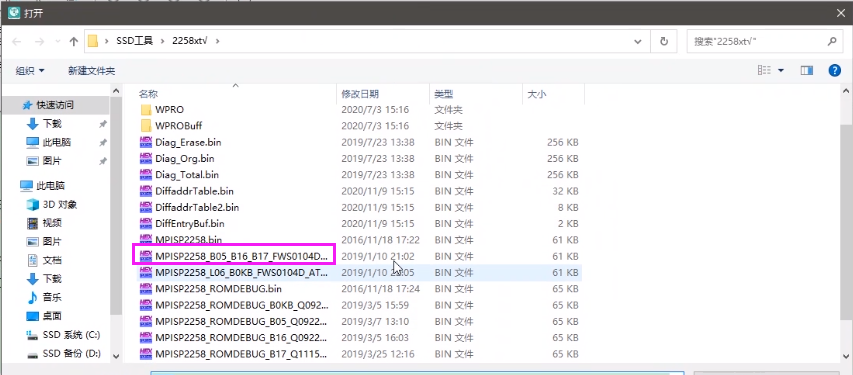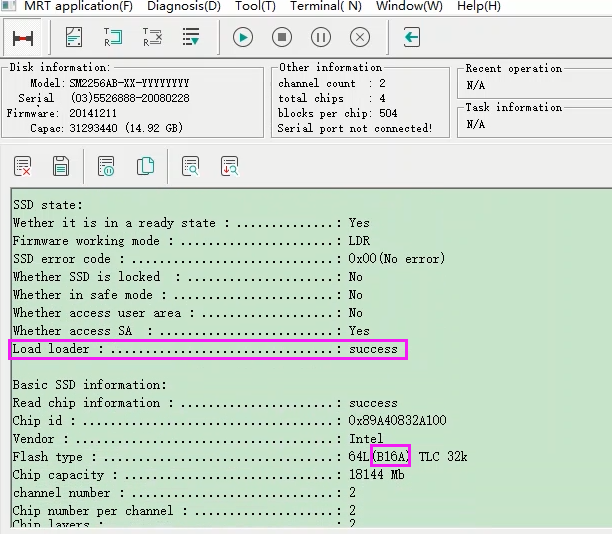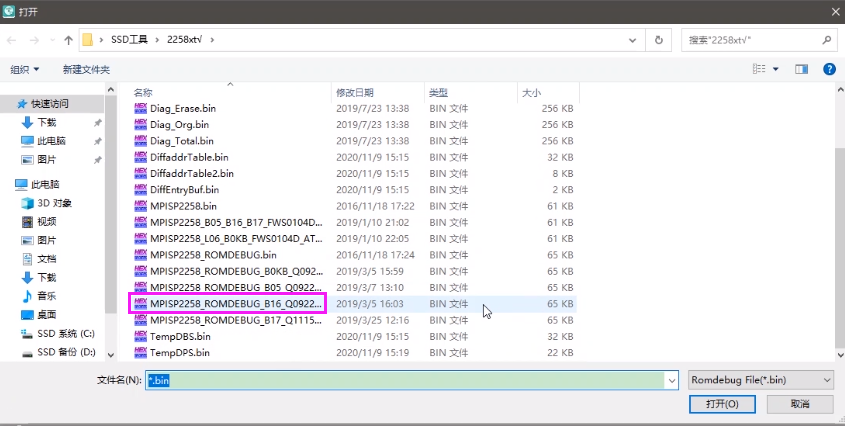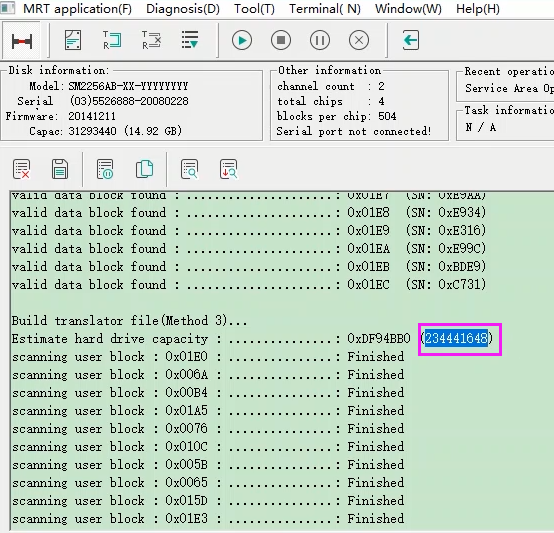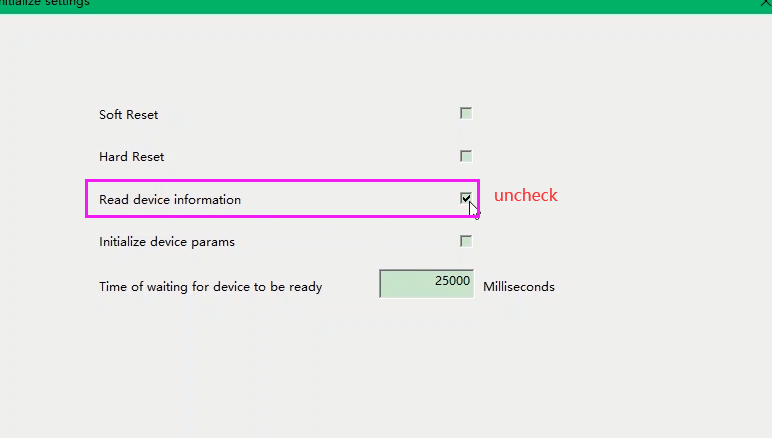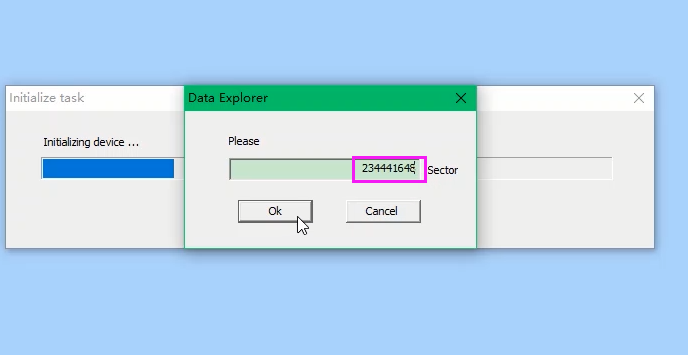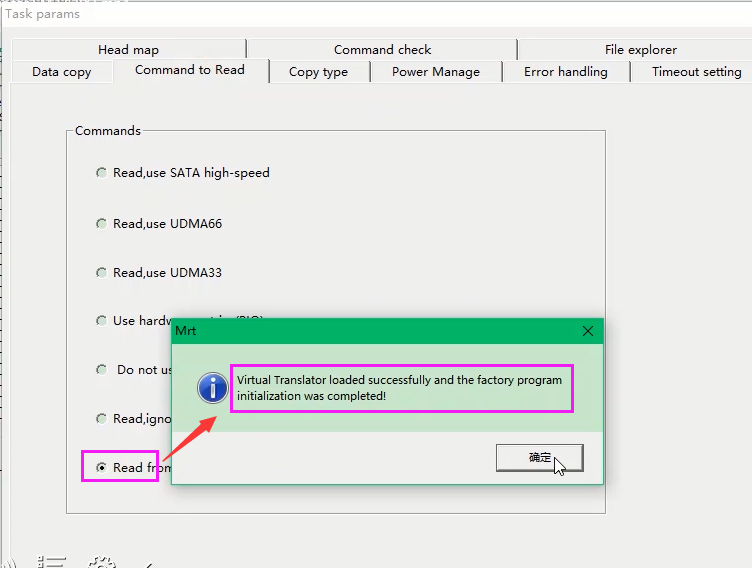SSD 2.1.6.x SM2258XT Manual Virtual Translator
|
The tutorial will demonstrate how to create virtual translator by manual way for SM2258XT in the form of video. As a matter of fact, this method requires collection of factory resources,among which there are 2 types of necessary firmware,namely ROM loader and ROMDebug loader. At the end of article, we will share some resources with our users. Please note that each ROM loader(ATA file) covers several ROMDebug loaders.Therefore, the ROMDebug loader should be used in the pair with ROM loader. Matching method and procedure: 1.Short pins of safe mode and software will display flash ID and vendor brand.
2. Manually upload ROM loader file.Here we choose MPISP2258B05_B16_B17 ROM loader.For Intel flash memory of SM2258XT,the compatibility of this firmware can reach very high level.
3. After successful uploading of ROM loader, there will be internal firmware version code such as B16A on the log window.This indicates that the corresponding ROMDebug loader should be B16 firmware file.
4. The video has skipped duration display.Actually this SSD with 128GB capacity took me nearly 4 hours to finish the process of scanning and translator creation.Due to the frequent experiment on this drive, it is getting more and more unstable and weaker than weaker.The duration is taking more and more time.From our first successful test it should be less than 1 hour. After creation of virtual translator succeeds, we record estimated capacity size.Go to Data Explorer to create a data copy task.Here we have to uncheck the option of “read device information”. The last step is to enable factory mode in “command to read” settings. Please note that factory mode demands enabling of SM2258XT utility.
Firmware resources download address: https://info.mrtlab.com/video/SM2258XT_ATA_Fimware.zip Virtual translator video tutorial:
|