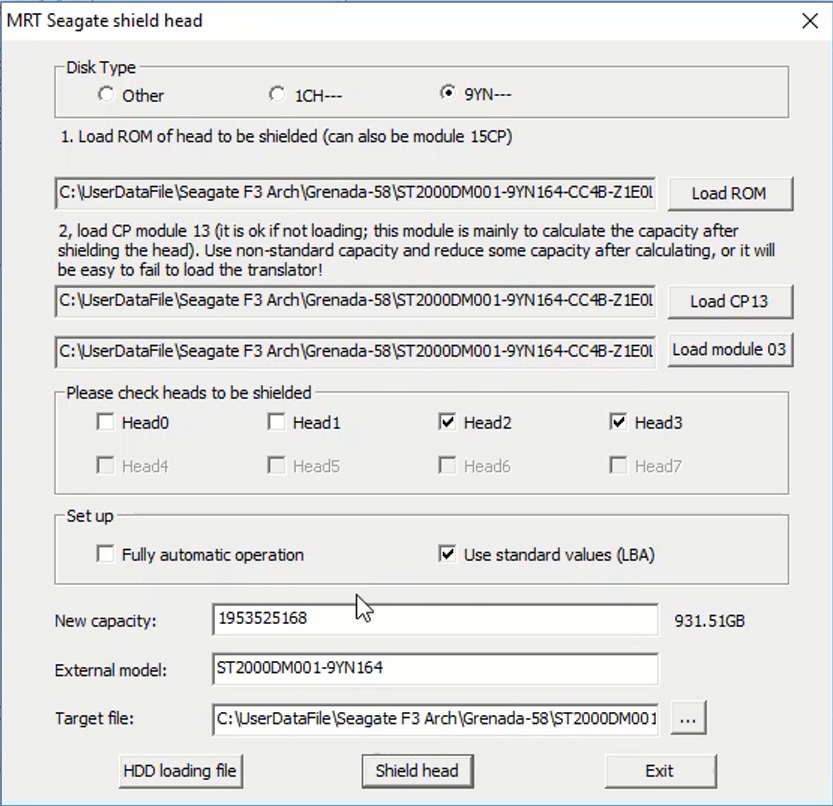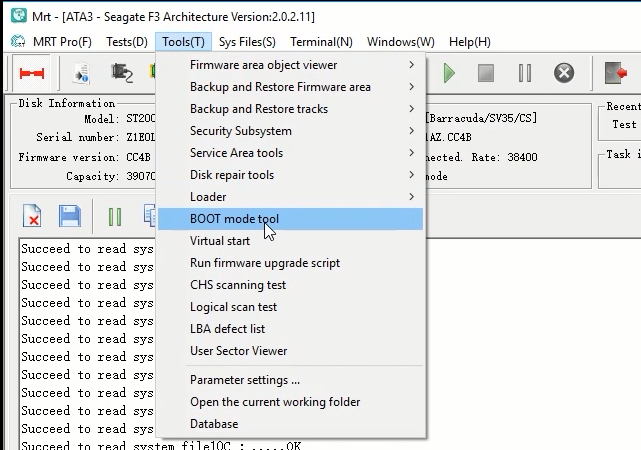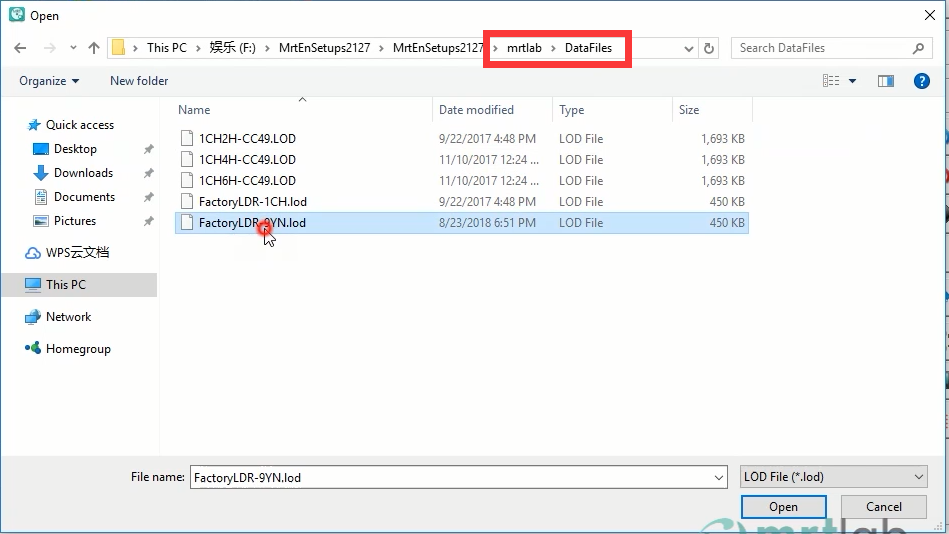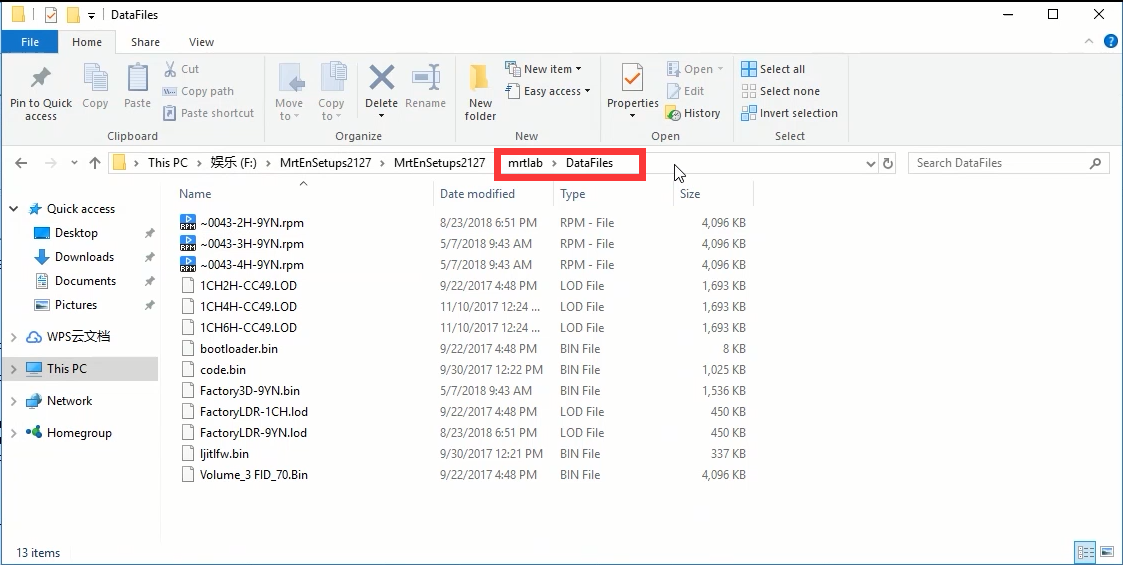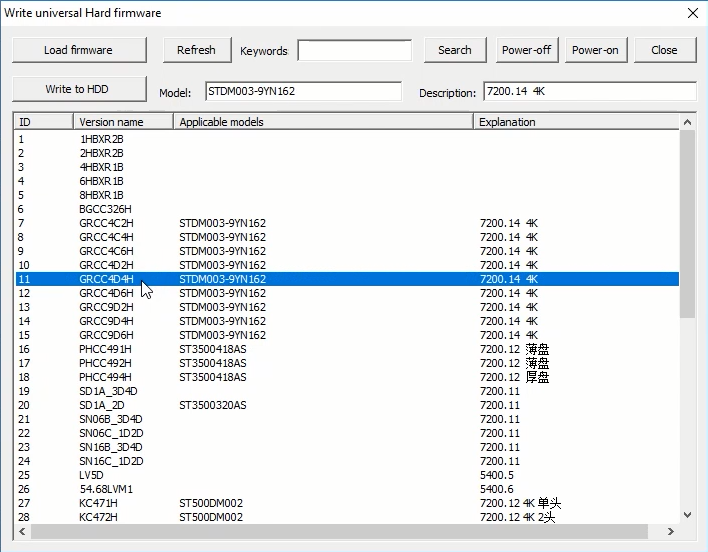MRT Tutorial of Seagate 9YN Head Shield
|
Video download link https://us.mrtlab.com/video/sgt9ynheadshieldzh.zip MRT software has optimized its head shield function in its recent software upgrade which enables us to shield almost any head we want in Seagate generation 14 9YN series.(have to make sure there are still two heads available).Although the procedure has been simplified to a certain degree,there are also a few of details not to be ignored. Specific operating procedures are as follows : 1.Generate the relevant files required for head shielding When the disk is ready, click “Tools->Disk repair tools->Seagate shield head”, select 9YN– in Disk Type, and Other is for those previously-supported series. Then we click “HDD loading file”, after the backup is done, it will load the ROM, load CP module of 13 and module 03 of the disk automatically. Next we select the head we want to shield, and it will automatically calculate the new capacity out, it will use standard value (LBA) in default setting which helps users save time from math . When we do not use standard value (LBA),the capacity displayed in the box will be different from the result obtained by using default standard value, a circumstance where it is highly recommended to manually reduce the new capacity a little bit, otherwise the translator is easy to fail in its recalculation. And that is the reason why we would like to suggest users use default standard value. Finally we click head shielding, relevant files required for head shielding will be generated and saved in the folder named headcut.
2.Write in the headcut ROM by bootcode tool
3.Power off and on then format Service Area, followed by recalculating translator,then write factory ldr under ATA mode,the ldr is stored in Datafile under MRT folder
4.Write into HDD the corresponding module 43 in accordance with current head quantity
5.Then write into HDD the universal firmware in accordance with origianl head quantity
6. Power off and on the device, re-identify the hard disk and rebuild translator, then write the module 03 generated from head shield,after which you can proceed with the low level format of user area.
Video download link https://us.mrtlab.com/video/sgt9ynheadshieldzh.zip |