|
Full Support for Seagate LM Series
There are more and more Seagate hard drives with firmware lock. The so-called firmware lock is that the hard drives can get access to T-level, it can execute a few commands to view hard drives' information, but can not execute critical operational terminal commands. Under this circumstance, writing and modifying commands could not be executed; what's more, there will return the notice of "Diagnostic Port Locked" when trying to execute terminal commands. When there is such a notice, we can confirm that there is a firmware lock.
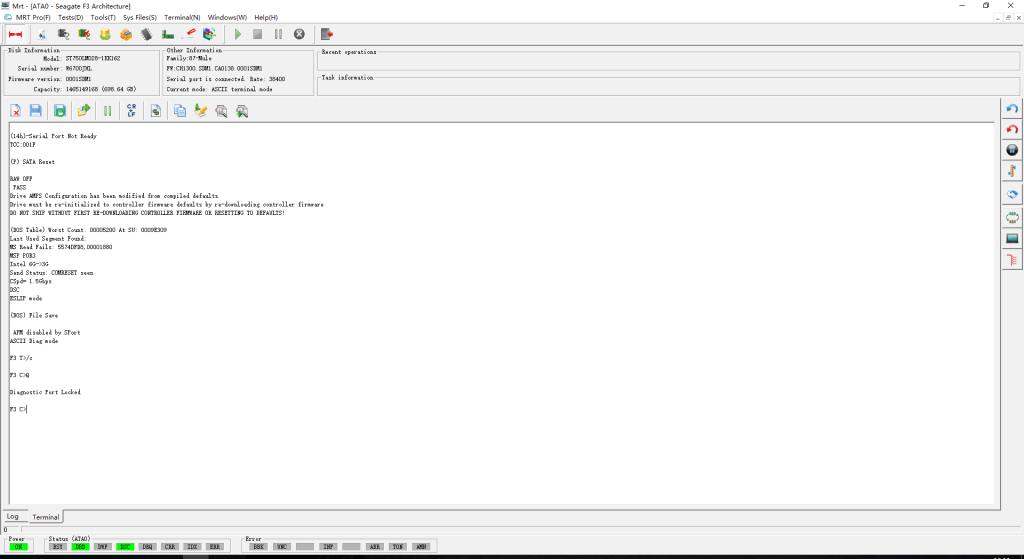
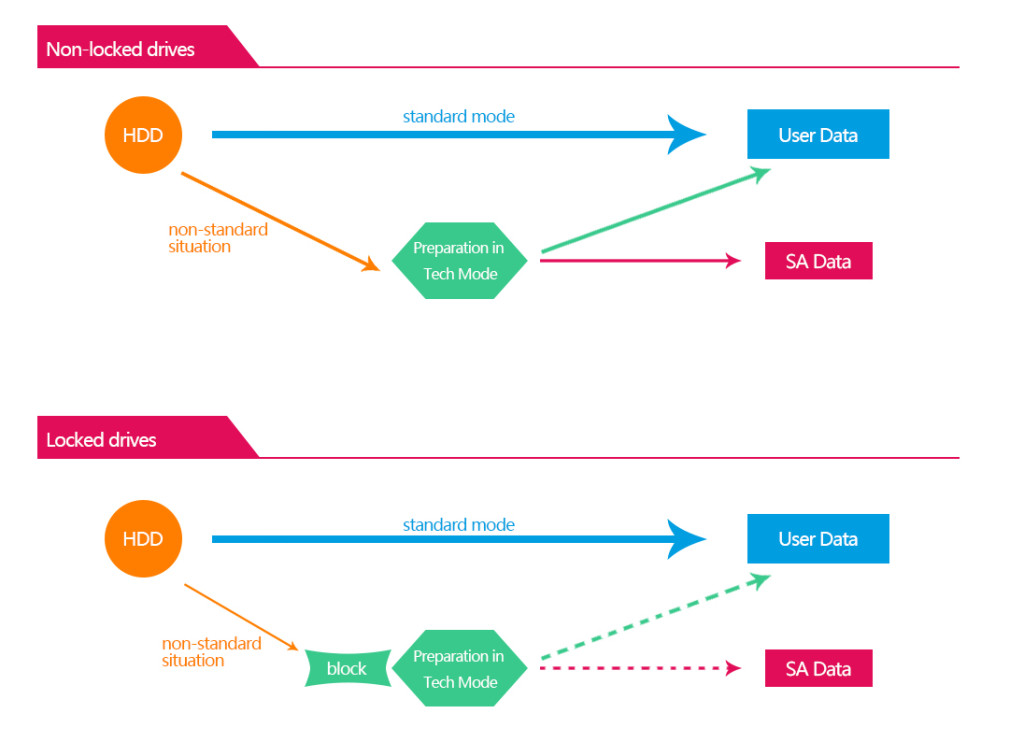
From the pic above, we can see that when there is a firmware lock, we can not get access to the data of system area nor user area.
Firmware lock is set by Seagate manufactures, in order to prevent hard drives' refurbishing. However it will bring obstacles to data recovery work. A hard drive with a firmware lock can not execute most of the operational terminal commands, can not read system file, can not read out module list, can not recalculate translator, etc., all these will increase the complexity to get user data.
Firmware lock features:
1. Terminal commands can not be executed, there will return "Diagnostic Port Locked" notice.
2. No access to read system file, no access to load module list, no access to read modules, no access to read or write system area, no access to recalculate translator.
Currently, Seagate hard drives with firmware lock in the market mainly include DM series and LM series, etc.; In MRT software version 2.0.5.3, DM series can be fully supported. In paid software version of 2.1.1.3, firmware unlocking of LM series can be supported, but due to the 4k system area size, there will generate malfunction of memory buffer; although it can get access to system area after unlocking, but it can not read/write modules and system files just like DM series.
It is just because the hard drive can not read or write system files, so after the operation of recalculating translator, it will generate the malfunction of user sector access interruption due to some unnecessary defect entries in 0x35 system file in system area. This problem is a hard nut in data recovery industry. Once a "user sector access interruption" problem has been created, there is no way to repair. Previously, we can only try to backup system files to avoid and restore the hard drives to the status before recalculating the translator, but this method can not really solve and fix "user sector access interruption" malfunction.
Fortunately, in MRT latest software version 2.1.2.3, we solved the buffer problem. Now hard drives can normally execute all terminal commands, normally read and write modules, access system area normally, execute all factory operations normally.
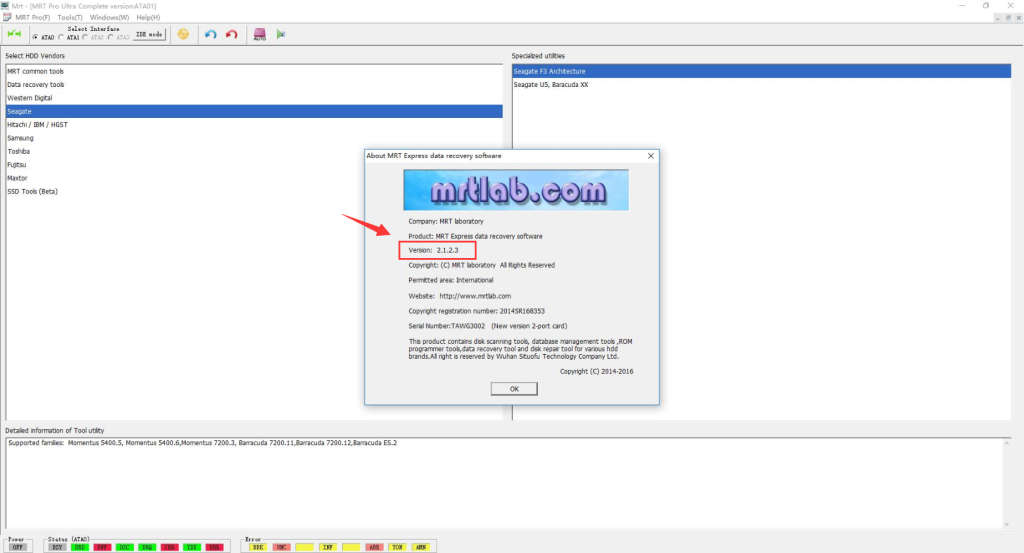
Simply click one button to unlock:
Click " Firmware unlock"
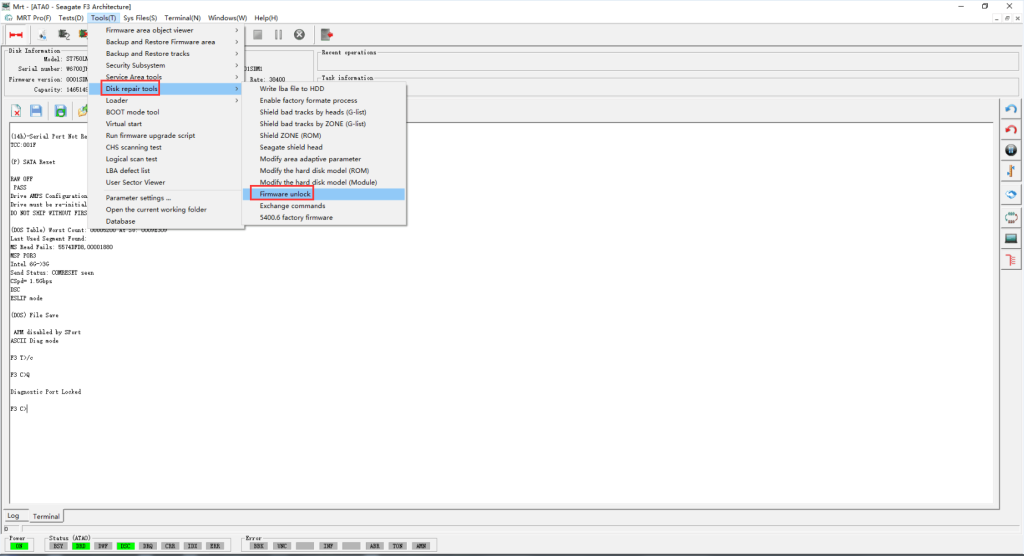
When it shows the notice of "Mrt Loader" in terminal interface, power off and on, then click "Exchange co
|