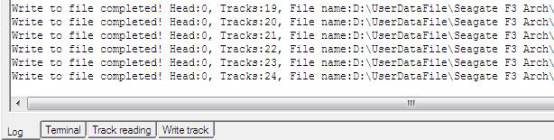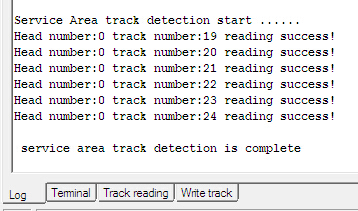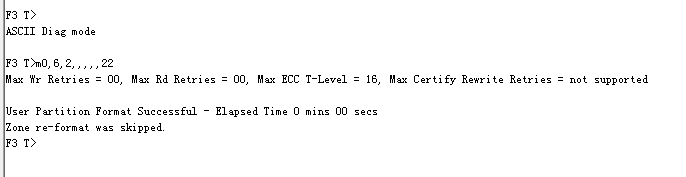Analysis and solutions of Init SMART fail
|
All tracks were successfully written when there is no error reported. 7. When the writing is done, we need to turn to track reading page again, click those re-written tracks in track list and click "Track reading test" to re-test those tracks. And this time we can see that those unreadable tracks can be read normally now, which means the success of this repairing. The pic of report in log interface is below:
8. Exit "Serial binary mode", and re-send the command of translator recalculation, and we can see the command can be executed successfully without "Init SMART fail" error, which means the malfunction of "Init SMART Fail" was resolved successfully.
The above all are the contents of how to analyze and solve "Init SMART Fail" problem, thanks for your reading. |