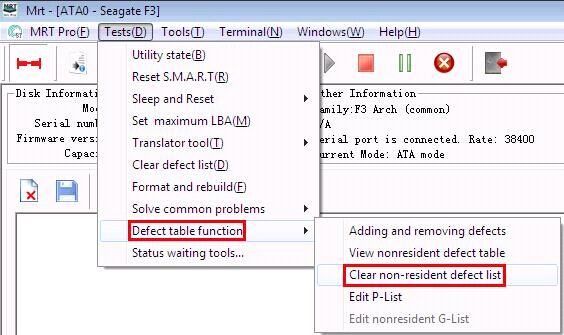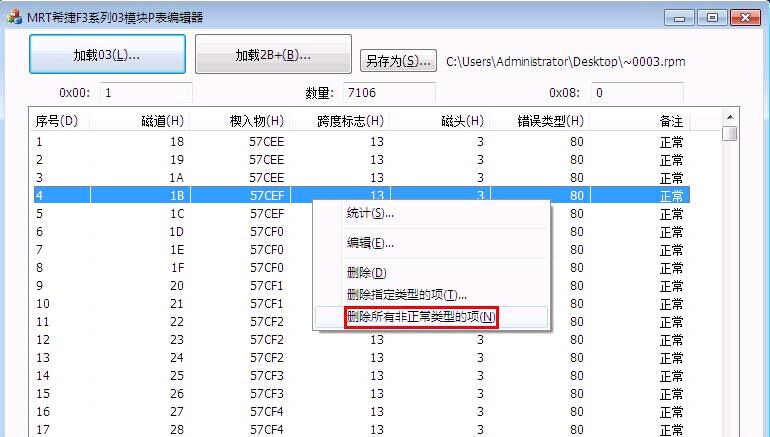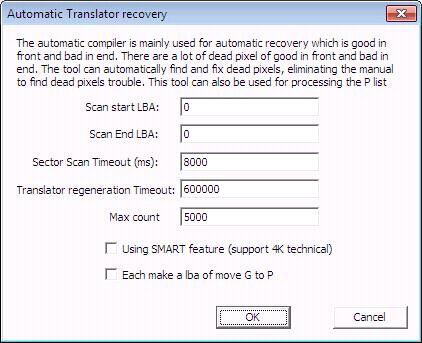|
For purchasing MRT products: https://us.mrtlab.com/prodindex.htm
Download link of video tutorial:
Download link of P-List editor: https://info.mrtlab.com/download/sgtpledit.rar
Front/back syndrome is a common fault of Seagate F3 series HDDs. It manifests that when scanning, you can see the front sectors are good, but there all all bad sectors following by a certain position. Additionally, there reports ERR/UNC error in all the bad sectors (status light ERR, error light UNC). With the above two symptoms, we can determine that the fault is sector access interruption.
Although there are already some Seagate disk repair tools which can fix this fault, we can encounter cases that cannot be fixed by these tools every now and then. Actually, there are 4 types of the fault, while those tools can only solve one or two of the types of it.
The root cause of sector access interruption is disorder in translator. On the basis of years of practice, MRT Lab put forward the “Three-step Strategy” to fix this fault. It is a universal and process-oriented method, which only takes 3 steps to fix the front/back syndrome of all types.
Operation process of Three-step Strategy:
Step 1: Clear non-resident defect list
Error in non-resident defect list is one of the causes for sector access interruption. Menu: Tests -> Work with defect list -> Clear non-resident G-List. As shown below:
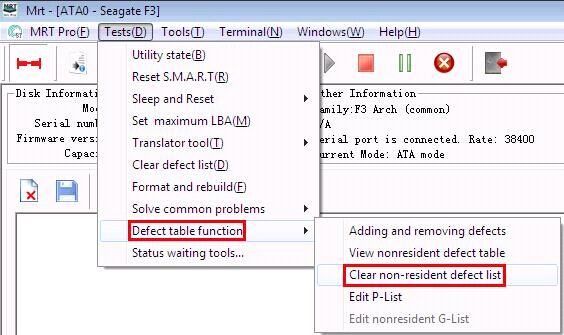
Users may be concerned about that if there is terminal command which can clear non-resident G-List directly. The firmware development group of Seagate designed the defect list to be a ever-growing and permanent list. There is no command that can delete permanently-saved lists directly, such as non-resident defect list and P-List. So the principle of MRT clearing non-resident defect list is to read/write SA modules.
Step2: Clear off-type entries in P-List
When Step 1 is finished, the fault can still be unfixed. In this case, we can edit P-List.
In some cases, sector access interruption is caused by P-List error. MRT Lab provided a Seagate P-List editor (see attached file). Users can run Seagate P-List Editor.exe to use this function.
This tool works with files. We need to back up P-List (Module 03) with MRT Pro and save it as file. Then use P-List editor to load this file. In this way, the editor will list entries of P-List. Right click and select “Delete all off-type items”. As shown:
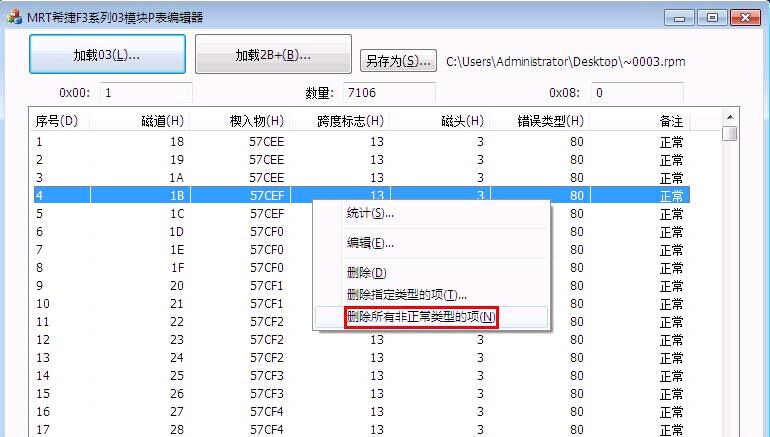
Then the error entries in P-List will be cleared. Click “Save as” to save the edited P-List as file. Then write this new module 03 to hard drive with MRT Pro. The modification can take effect after translator is recalculated.
Step 3: Use “Automatic translator recovery tool”. Menu: Tests -> Translator tools -> Automatic translator recovery. As shown:
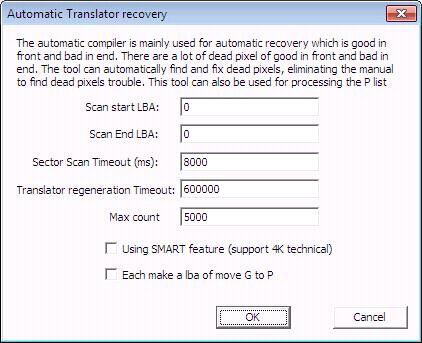
Keep all the parameters as default value. Please note that if this is 4K hard drive, you should check the option “Support 4K HDD”. Click “OK”, then the program will start processing. The time it takes depends on the degree of disorder in translator. It usually takes 2 hours. Then the fault is completely fixed.
Summary: Each of the above three steps can be used to fix sector access interruption of some types. If we use these three steps together, we can surely fix this fault of all types (hardware problem is not within the range of discussion).
It should be paid attention that we should do these steps in fixed order. Otherwise the repair can never succeed.
We made a video tutorial about “Three-step Strategy for Seagate Sector Access Interruption”.
Download link of video tutorial:
Download link of P-List Editor: https://info.mrtlab.com/download/sgtpledit.rar
|