Data recovery base – 9. MHDD software tools
|
1.4.3 HDD detection software MHDD
In many cases, we need to be performed prior to the analysis of data recovery or physical integrity test drive to determine the location of bad sectors and bad sectors if it exists, in order to take appropriate measures under the circumstances. Russia Maysoft company produced MHDD is a more commonly used hard drive detection software.
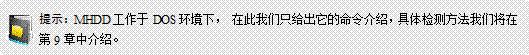 u [Remap: On / Off] (re-image): whether to repair bad sectors.
u [Ending LBA]: LBA value is set to terminate the scan.
u [Timeout (sec)]: Set the timeout value from 1 to 200, the default value is 30.
u [Standby after scan]: Turn off the hard drive motor, so you can make the SCAN scan after the end of the scan, the hard drive can automatically cut off the power supply, but the host is powered (belonging unattended function).
u [Loop the test / repair]: loop detection and repair, mainly used repeatedly to repair bad sectors stubborn.
u [Erase WAITs] (deleted wait): This is mainly used to repair bad sectors, and repair is more effective than REMAP ideal, especially for the most effective IBM hard disk bad sectors, but pay attention to where the data is being restored to destroyed. Erase WAITS time default is 250 milliseconds, the value can be set to range from 10 to 10,000. To set the default time, you can open MHDD.CFG file / CFG directory, modify the project to change the Erase WAITS value. This value is mainly used to set the value of reading time MHDD determine bad sectors (ie read a sector block if the reading time reaches or exceeds this value, the block is considered as bad sectors, and start trying to fix), general the case, do not change this value, otherwise it will affect the effect of defining and repair bad sectors.
u left part of the screen is the status register of the first row, the right part of the error register. The first line in the middle of the screen (between BUSY and AMNF) there is a blank area, if the hard disk is added to the password displayed here PWD; If the hard done by HPA shear displayed here HPA.
u left part of the second line of the physical parameters of the current hard disk, while the right half position is currently being scanned.
u lower right corner of the screen as a timer, Start indicates the start of the scan time, Time indicates elapsed time, End said it expected the end of time, will be displayed after Time Count, said total spent much time.
u When the scan, each square represents 255 long-sectors (in the LBA mode) or on behalf of 63 sectors (in the CHS mode).
u scanning process can be terminated at any time by pressing the Esc key.
u said box from top to bottom from normal to abnormal, read and write speed from fast to slow. Under normal circumstances, should appear only the first and second gray box.
u If the light gray box (third box) appears, it means there are more time-consuming to read.
u If the green and brown box (the third and fourth box) appears, read here represents an exception, but has not yet produced bad sectors.
u If a red box appears (the sixth and final one box), it means difficult to read here, going to produce bad sectors.
u If there is a question mark (?), said here read errors, serious physical bad sectors, can not be repaired.
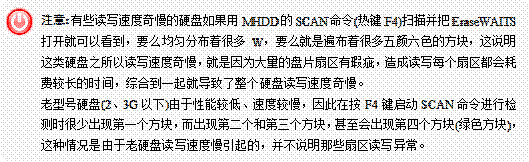 u Use the arrow keys when scanning the flexibility to control the scanning process, much like the VCD player: ↑ back 2%; ↓ Fast forward 2%; ← Back 0.1%; → Fast forward 0.1%. Flexible use arrow keys can be unstable, bad sectors stubborn repeatedly scan and repair sector.
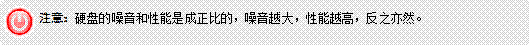 Enter AAM command -
u press the 0 key to close the AAM function.
u Press the M key to the noise to the minimum (lowest performance).
u Press the P button can be adjusted to the maximum noise (highest performance).
u press the plus sign (+) and minus (-) can freely adjust the hard drive noise value (values range from 0 to 126).
u Press the L key to get the noise and the median performance (on some drives if you press the plus and minus invalid, but do not want the noise level is the maximum or minimum, you can press the L key to take the noise in the middle value).
u Press the D key to turn it off AAM function.
u press the Enter key to indicate the end adjustments.
|

