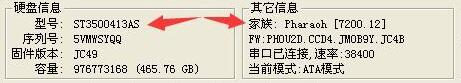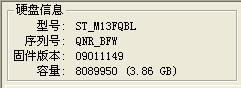Novice Series -- P4 Tips for MRT Use
|
1. We don't need to open and install “MrtSetup.exe”, just right click the installment program and unzip it to current folder, you will see a folder named mrtlab. Double click “Mrt.exe” in this folder, then MRT software can be used. ==================================================================== 2. There is a file of MrtKey.txt in the folder of MRT software. Actually, it is the registration code. After you re-install or upgrade MRT software, you don't need to go to the user center to copy the registration code for another registeration. As long as hardware of computer or OS is not changed, the former MrtKey.txt can still be used. You just copy the file of MrtKey.txt to the folder of MRT software after installation of MRT program. ==================================================================== 3. Shortcut: power on the hard drive with F11 power off the hard drive with F12 ==================================================================== 4. After head swap, disable relocation for bad sectors in the menu "Edit HDD ID". After that, go to Data Explorer, set as below: UDMA read timeout = 100 soft reset time = 50 hard reset time = 3000 disable power reset Then start file image. The program will skip bad blocks automatically. In this way, the head can be protected from being damaged to some extent. After the first time of data image is finished, increase UDMA read timeout and redo it. (Provided by Waqas Ali) 5. For 7200.12 series model: ST3500413AS, we need to write JC49 firmware when using universal brush, not CC49 firmware for most 7200.12 disk.
==================================================================== 6. When activating MRT software, if “The MRT SATA Controller is not yet activated, whether to activate it now? ” repeatedly appears on the screen, it is probably because the HDD serial number can not be extracted correctly by MRT software. To solve it, users can change the motherboard or store the software package in the USB disk. Besides these two ways, an easier and more effective way can solve this problem, that is, change "Mass storage" from "AHCI mode" to "IDE mode" in BIOS and then restart the computer. In this way, the problem can be solved. ==================================================================== 7. For some videos in exe. format, you may not be able to open it and see a "failed 1" error. There are two possible reasons:1. the file name of the video contains Chinese 2.the path of the video is too long. The solution is to name the video with a short English name and copy it to a English folder with short name. Then the problem will be solved. ====================================================================
|