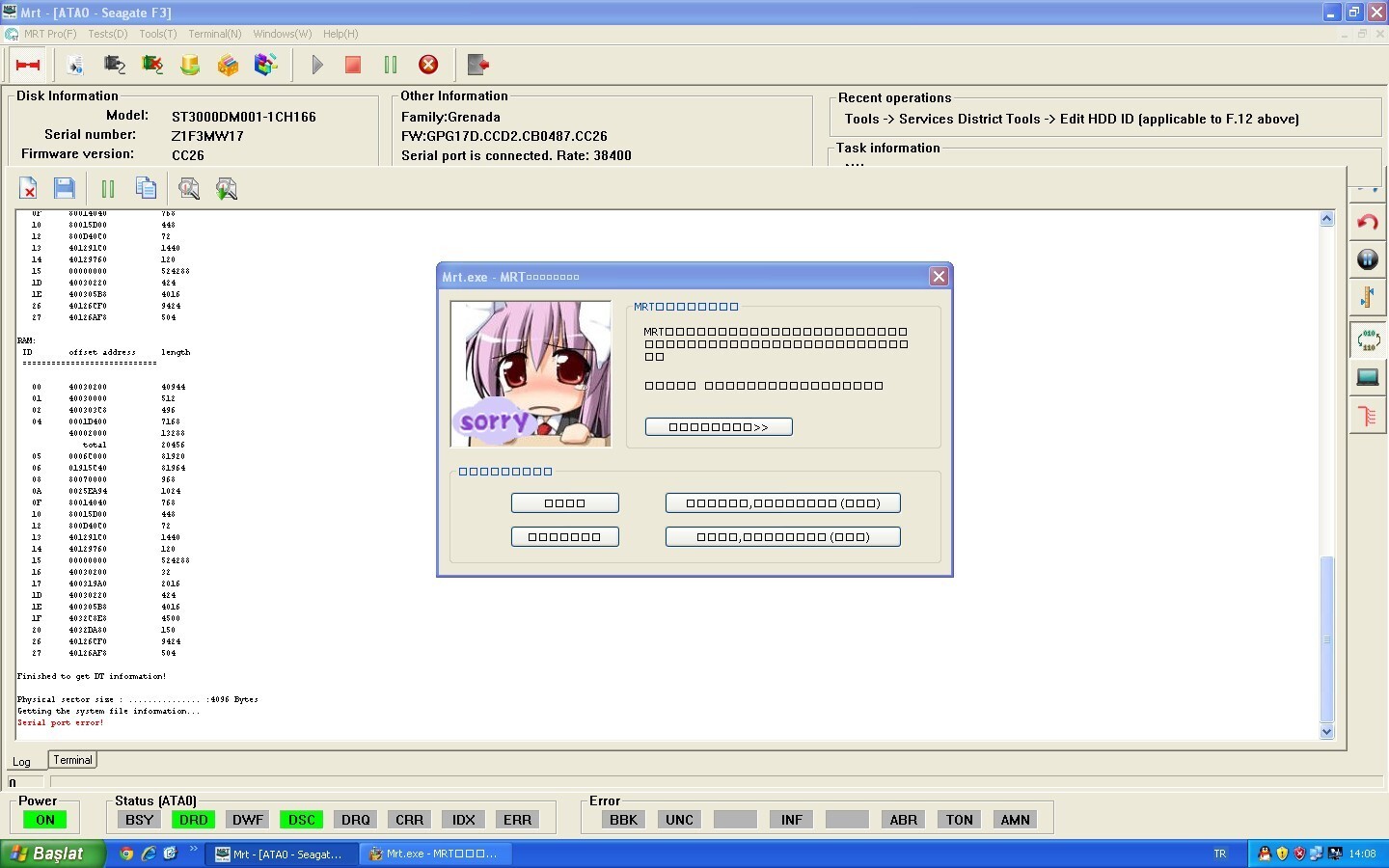Abnormal Interface Dispaly of MRT Program Caused by Lack of Font File
|
Some foreign users may encounter the problem that font of MRT program is abonormal. It manifests as bold black letters, incomplete display of icons, pop-up window with gibberish. As is shown in the picture:
The cause for this is that Chinese Song typeface not installed on the user's computer. Therefore, the letters in program cannot be displayed properly. Additionally, oversize letters make the icons cannot be fully displayed, and even cause the program to crash. To fix this, users just need to install Chinese Song typeface on the computer. Download link of font file: https://info.mrtlab.com/download/simsun.rar
After downloading, put the extracted file simsun.ttc in the directory C:\WINDOWS\Fonts\. The interface display will come back to normal after rMRT program restarted. |