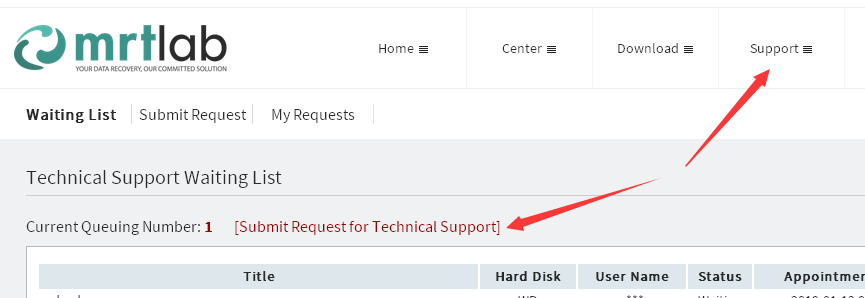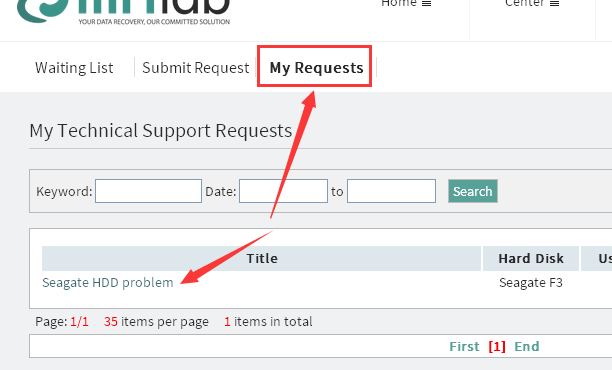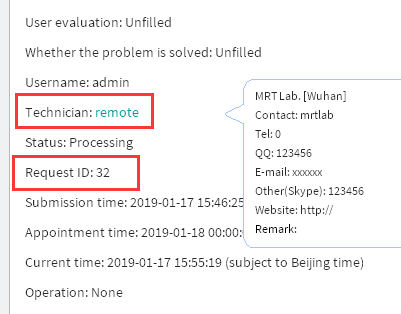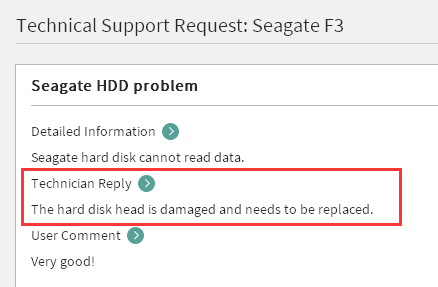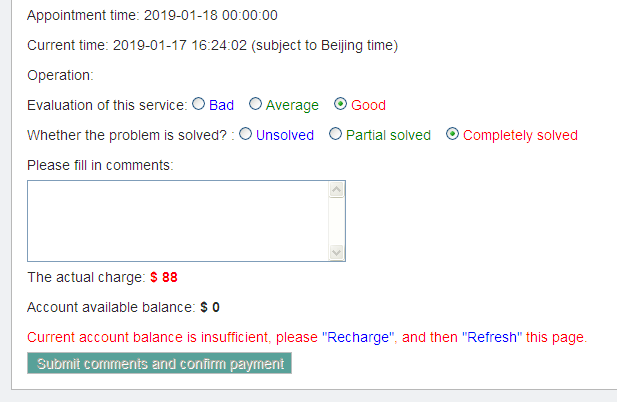MRT technical support service process
|
In order to provide better service, MRT has launched technical support order system. For those who need remote assistance or other technical support, please submit an order first.Our technical support will contact you after receiving the order. The technical support order website is: https://vip.mrtlab.com/en/suptask.jsp In order to serve MRT customers more efficiently, technical support will process the orders according to the order time and quotation. Please provide the order ID number when contacting technical support. Users with order ID can get priority technical support service. Technical support order system tutorial: 1. Users need to log in MRT user center first to access technical support order page Notice: Technical support order website is: https://vip.mrtlab.com/en/suptask.jsp Users can also directly access technical support page by clicking “Support” link in the navigation bar.
2.Users can submit an order by clicking “Submit Request” link, as shown above. 3.After the order is submitted, it will show in “waiting” status.You can find the queue order in the Waiting List.Technical support will process the orders according to the order time and quotation. Please be patient. 4.Users can find all orders submitted by themselves in “My Requests”. You can click the order title to open the order details. Be sure go to “My Requests” and then the order title is clickable. As shown below:
5.When technical support accepted, the order status will be“Processing”. Now you click the order title in “My Requests”, you can find the technical support information who dealing with your order, as shown below:
As shown above, click “Technician” username in the details page, technical support contact information will displayed . Users can wait for technician to contact you or you can contact the technician. Please provide the order ID when contacting technician. The “application ID” in above red box is your order ID. 6.After contacting the technician, technician will provide services through remote assistance and other means. When the technical support service is completed, technician will set the order status to “Processed” , indicating that the order has been processed and waiting for users to confirm. User can go to “My Requests”, click order title and find technician’s reply to the question , as shown below:
Then users need to end the order. Scroll the order details page to the bottom, users can find how to end the order, as shown below:
Users can choose to evaluate the service, or choose whether the problem is resolved. Evaluation represents your satisfaction with our services. Whether the problem is solved represents whether the technician successfully solved your problem. Users can also fill in comments, comments are not required. Please reply according to the actual situation, your feedback will help us to improve and provide better service. Selected your evalutions, click “Submit comments and confirm payment” button to end the order. If the service is free, the order will be closed directly. If the service is charged, the corresponding fee will be deducted from your MRT account balance and then the order is closed. Notice: |