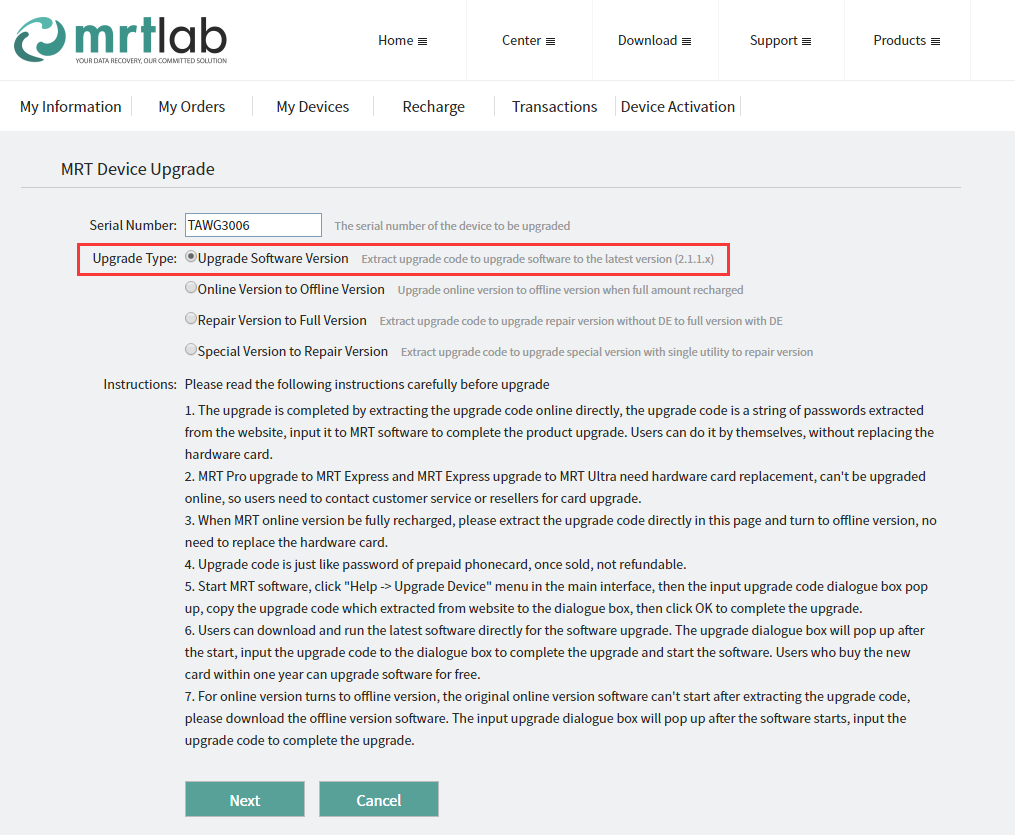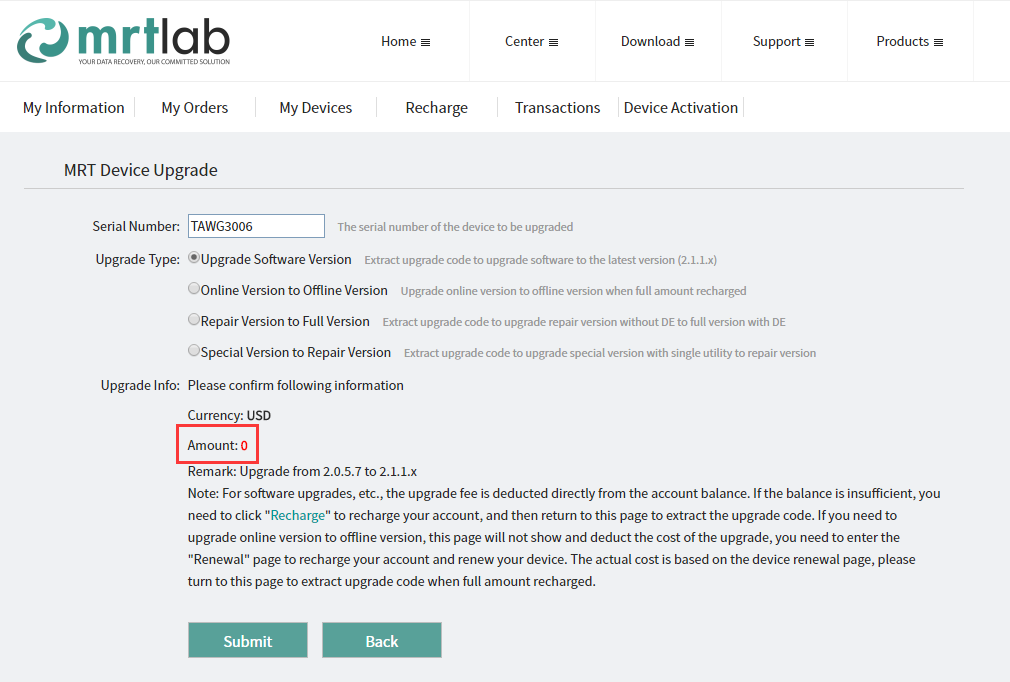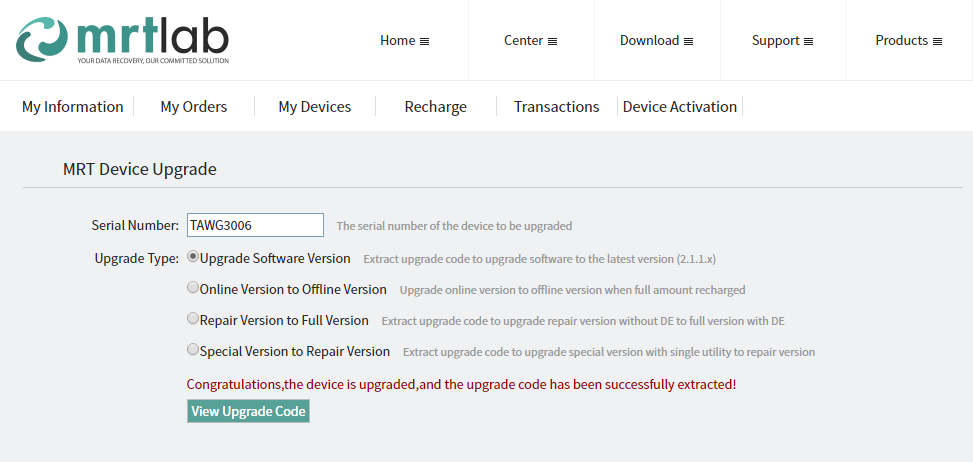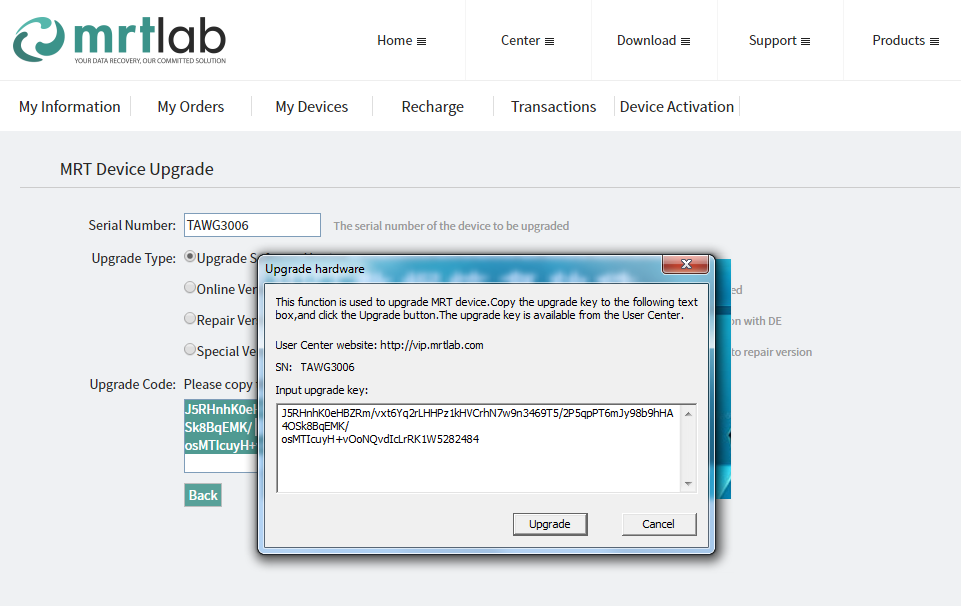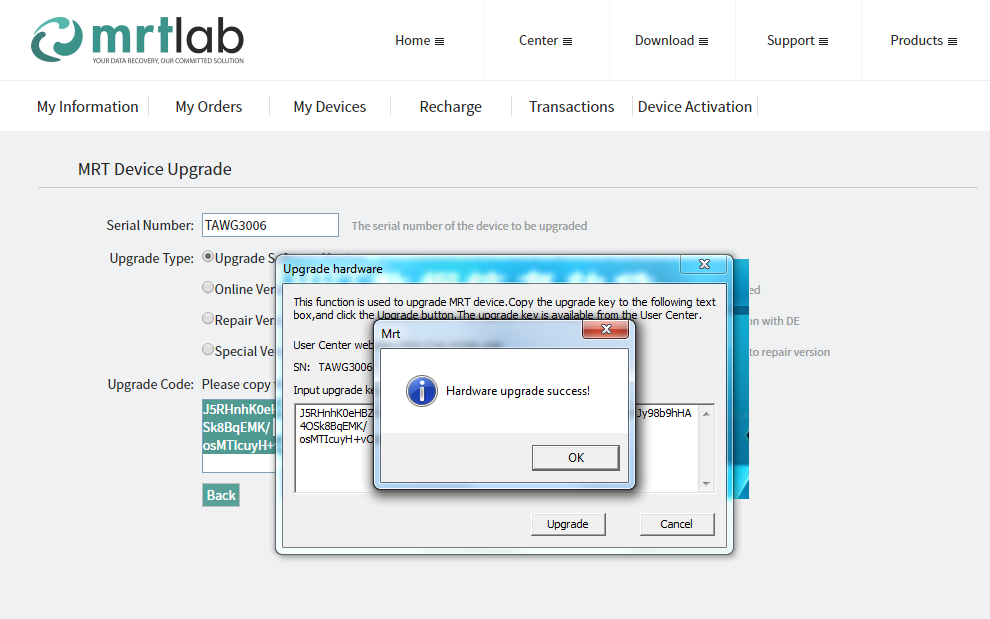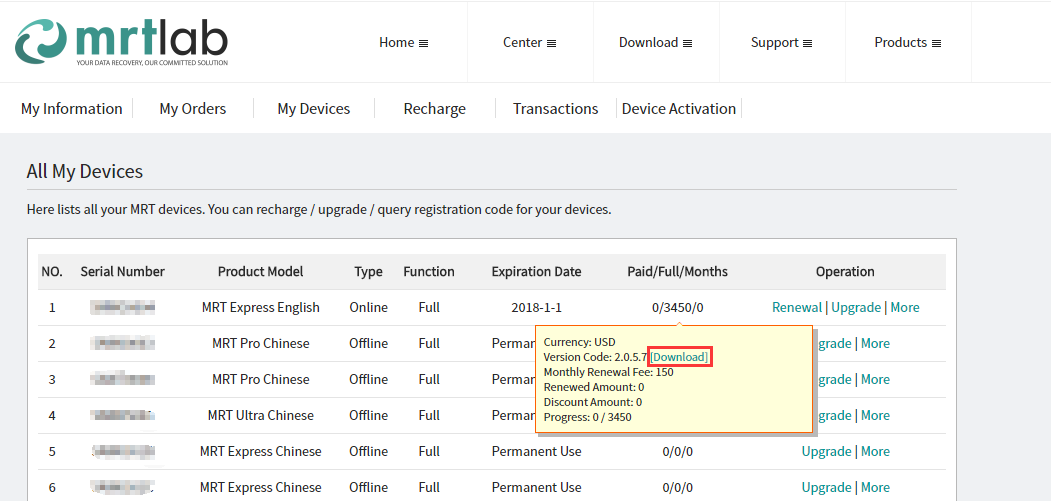Operating Procedures of MRT Paid Version Software Upgrade
|
After select, click "Next" to verify the upgrade information. You can see the upgrade cost of TAWG3006 is 0, because this card is purchased within six months, so the upgrade is free, if the purchase date is more than six month, click to extract the upgrade code, the corresponding software upgrade costs will be deducted from the account. So for those users who need to pay the upgrade costs, the account balance must be enough to pay the software upgrade costs, if the balance is insufficient, please click "account recharge" link to recharge first. Make sure the upgrade information is correct, then click "Submit", it will appear the following information: We copy and paste the upgrade code to the dialog box, as shown below: Finally click "upgrade", when it appears the notice of "hardware card upgrade success", our software upgrade is completed. If we want to know the highest version our hardware can use, we can inquire in the user center of MRT official website. Find the MRT hardware card we want to query in "My Devices" move the mouse to "recharge / full / month" column, we can find the highest software version of the hardware card, click "Download ", we can download the corresponding highest version to this card.
Above are all information about charge software upgrade, wish all MRT users own a good business! |