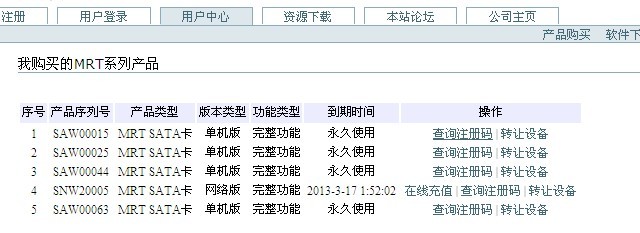Detailed Installation Process of MRT: ③ Installation of Application
the picture: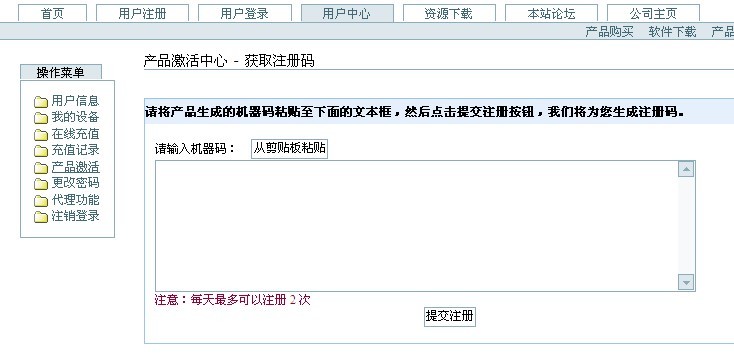 Copy the machine code shown in the above registration dialog box, and paste it to the text box on the Product Activation web page, then click "Submit Registration". The page will display corresponding registration code of the machine code. Copy this registration code on the page and paste it to MRT registration dialog box, then click “Registration” to activate MRT. The registration code pasted will be saved to the MrtKey.txt file in MRT installation folder. The program will read the registration code in this file on each start up. If the file is deleted, MRT will pop out re-registration dialog box and requires the input of registration code. When the user replaces the computer, or replaces the hardware of computer, the machine code will change and the original registration number will be invalid. At this time, MRT will prompt to inform the change of hardware environment and the current registration code is not correct, then delete the invalid file MrtKey.txt. On the next start up, MRT will pop out the registration dialog box again and requires input of new registration code. At this time, the user only needs to go to the user center website and calculate a registration code. Each user can extract registration code twice a day at most. That is to say, a user can change computers twice a day at most. Let’s have a summary of MRT registration. We can see from the above description that MRT is green software that can be directly extracted to run. That is, it can run in much operating system environment. You do not need to reinstall as long as the hardware environment remains unchanged. Moreover, different versions of MRT can coexist. For example, old and new versions of MRT software, if extracted to different folders, they can both be used. This is because the “installation” process does not actually exist in MRT application. The so-called installation program MrtSetup.exe is just a self-extracting package. You can change the suffix to MrtSetup.rar then open and unzip it with WinRar. It can still be used. Finally, after completing the registration and activation of MRT, MRT can be started normally. Up to this point, the installation MRT application is completed. |