Differences and similarities between MRT and PC3000 UDMA
MRT is a HDD repair and data recovery tools developed by MRT laboratory, PC3000 UDMA is a HDD repair and recovery tools developed by Russia ACE-LAB, as similar products, MRT and PC3000 UDMA have their own characteristic. PC3000 UDMA is HDD repair tools industry’s old brother, through 10 years accumulation, functions and stability has been reached very mature level, it is the most powerful tools in this industry. And as the bright younger generation made in China, MRT seizes the market rapidly by its outstanding technologies and inexpensive price. This article introduces the similarities and differences between MRT and PC3000 UDMA, the users which used PC3000 UDMA can find that MRT also in accordance with the operation habit of the user.
MRT main interface
1.1MRT main interface
MRT main interface is shown as picture 1.1-1, PC3000 UDMA main interface 1.1-2

Picture 1.1-1 MRT main interface
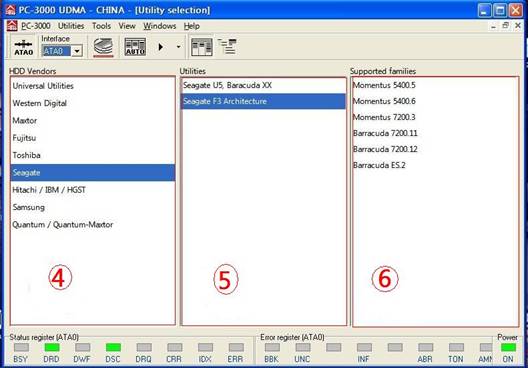
Picture 1.1-2 PC3000 main interface
In MRT main interface, area ① “Select HDD manufacturer” is corresponding to PC3000 main interface area ④ “HDD Vendros”; area ② “special tools module” is corresponding to PC3000 area ⑤ “Utilities”; area ③ “detail information of tools module” is corresponding to PC3000 area ⑥ “Supported families”.
1.2 Menu and tools column
Main menu in MRT main interface is “Tools” menu (as picture 1.2-1).
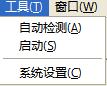
Picture 1.2-1 tools
“Automatic detection” sub menu and tools column’s![]() “Automatic detection” button is corresponding to PC3000 UDMA tools column’s
“Automatic detection” button is corresponding to PC3000 UDMA tools column’s ![]() “Auto” button.
“Auto” button.
“Boot” sub menu and tools column’s![]() “Boot” button is corresponding to PC3000 UDMA tools column’s
“Boot” button is corresponding to PC3000 UDMA tools column’s![]() “Start” button.
“Start” button.
“System sittings” sub menu and tools column’s![]() “System settings” button can find corresponding option in PC3000 UDMA main interface menu’s “Tools—Settings”.
“System settings” button can find corresponding option in PC3000 UDMA main interface menu’s “Tools—Settings”.
MRT main interface tools column’s![]() “ATA interface option” is corresponding to PC3000 UDMA main interface tools column’s
“ATA interface option” is corresponding to PC3000 UDMA main interface tools column’s![]() drop down list.
drop down list.
ScanDisk tools
2.1 ScanDisk tools main interface
MRT ScanDisk tools main interface is shown as picture 2.1-1, PC3000 UDMA main interface is shown as picture 2.1-2.
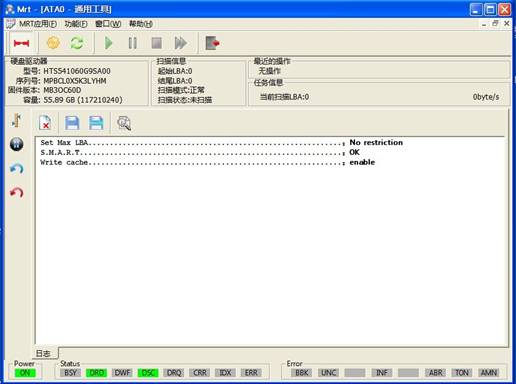
Picture 2.1-1 MRT scan program main interface
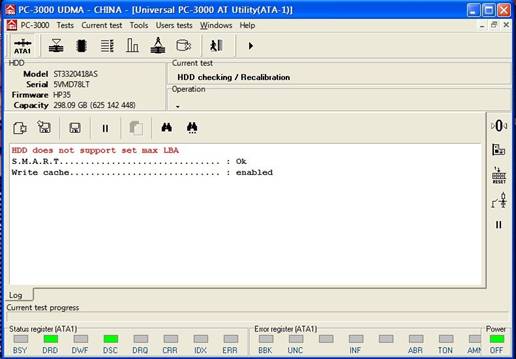
Picture 2.1-2 PC3000 scan program main interface
MRT scan program main menu is “Function menu”, menu structure is shown as picture 2.1-3.
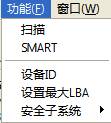
Picture 2.1-3 function
In MRT scan program “Functions” menu, “Scan” sub menu is the same as PC3000 UDMA scan program tools column’s![]() function, create a scan task.
function, create a scan task.
After click button it will pop up scan setting dialog box, MRT scan setting dialog box is shown in picture 2.1-4, PC3000 UDMA scan setting dialog box is shown in the picture 2.1-5.
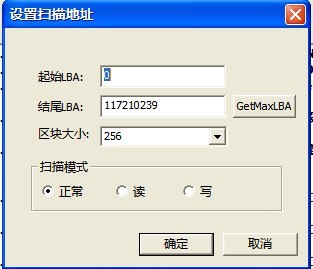
Picture 2.1-4 MRT scan setting
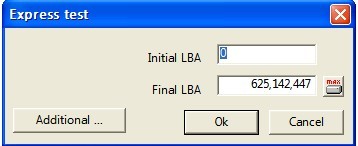
Picture 2.1-5 PC3000 scan setting
In MRT scan program setting dialog box, “Initial LBA” is corresponding to PC3000 UDMA scan program setting dialog box’s “Initial LBA” option; “Final LBA” is corresponding to “Final LBA” option.
MRT scan program scanning processes is shown in the picture 2.1-4, PC3000 UDMA scan program scanning processes is shown in picture 2.1-4.
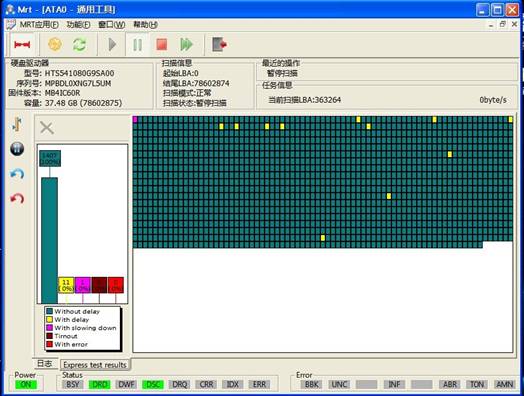
Picture 2.1-4 MRT scanning processes
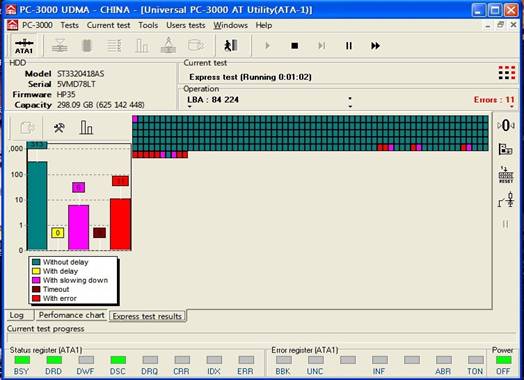
Picture 2.1-5 PC3000 UDMA scanning processes
Disk copy
3.1 Main interface
MRT disk copy program main interface is shown in picture 3.1-1, PC3000 UDMA disk copy program main interface is shown in picture 3.1-2.
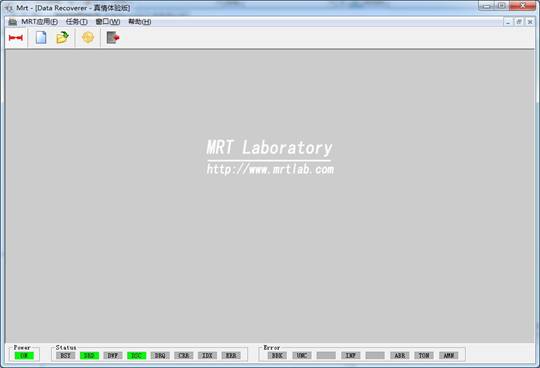
Picture 3.1-1 MRT disk copy program main interface
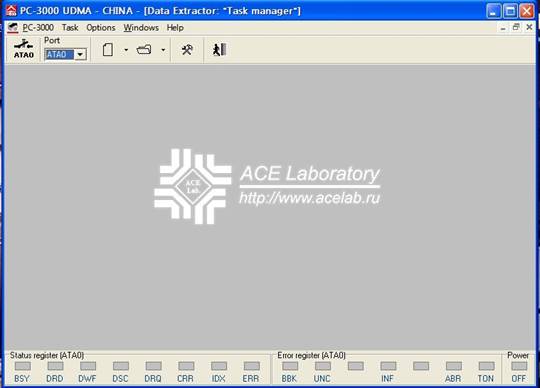
Picture 3.1-2 PC3000 UDMA disk copy program main interface
The main functions of disk copy program are executing disk copy task and launch file system, MRT disk copy program new-built copy task is shown in picture 3.1-3 to 3.1-7.
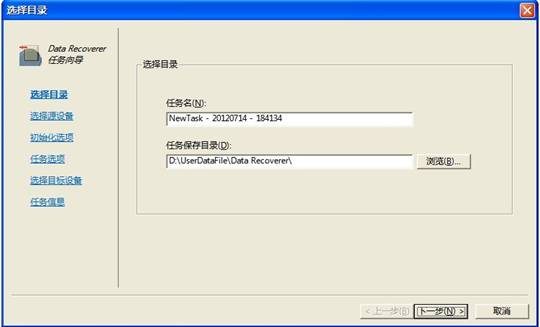
Picture 3.1-3 Select contents
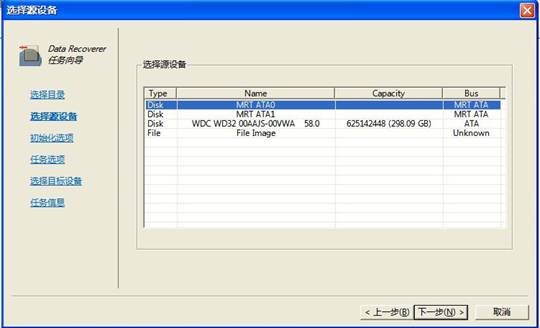
Picture 3.1-4 Select initial devices
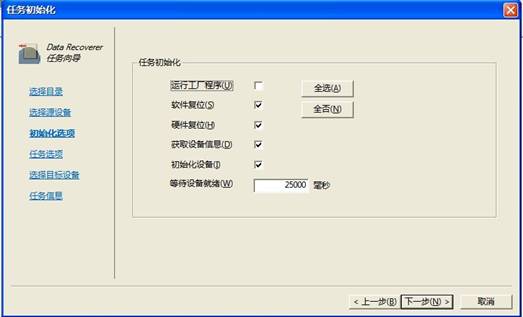
Picture 3.1-5 Initialized option
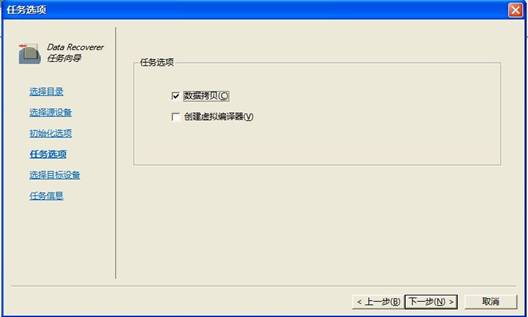
Picture 3.1-6 Task option
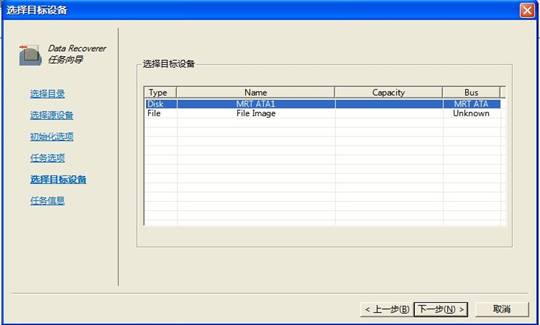
Picture 3.1-7 Select target devices
PC3000 UDMA new-built disk copy task is shown in picture 3.1-8 to 3.1-12
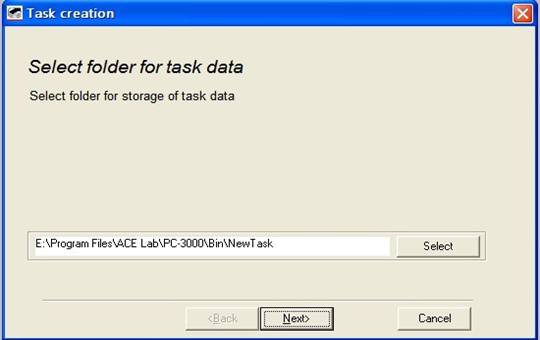
Picture 3.1-8 Working directories
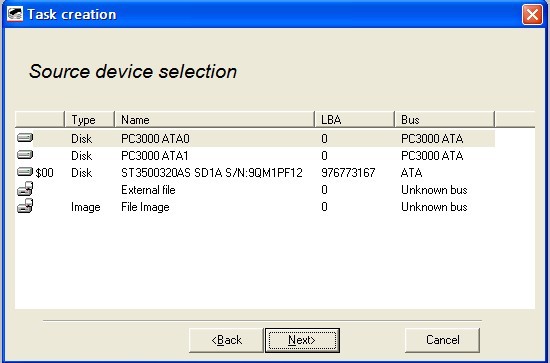
Picture 3.1-9 Select source devices
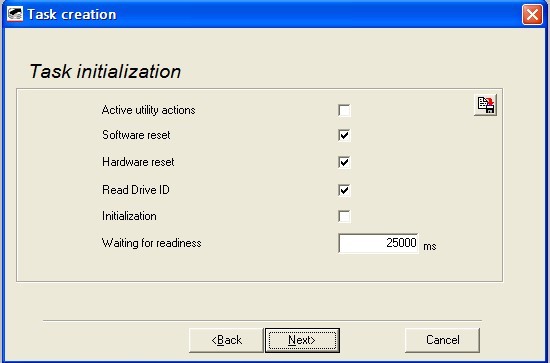
Picture 3.1-10 Task initializations
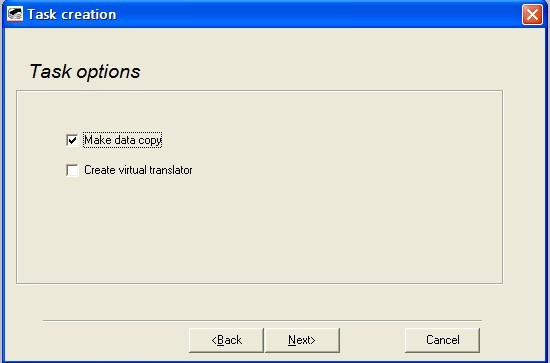
Picture 3.1-11 Task option
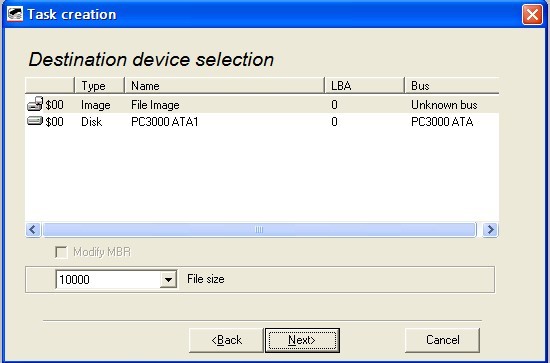
Picture 3.1-12 Target devices
From new-built copy task, MRT’s processes are similar to PC3000 UDMA’s, but it’s clearer and easier to operate, and then let’s compare MRT and PC3000 UDMA when they copy disk. MRT copy disk is shown in picture 3.1-13, PC3000 UDMA copy disk is shown in picture 3.1-14.
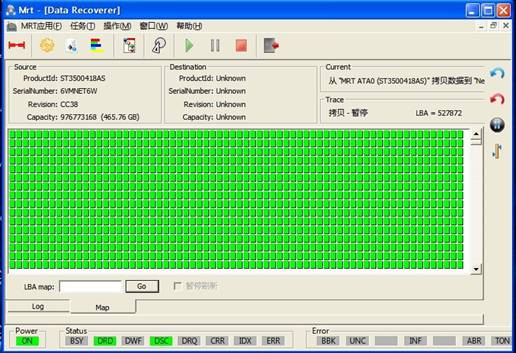
Picture 3.1-13 MRT disk copy
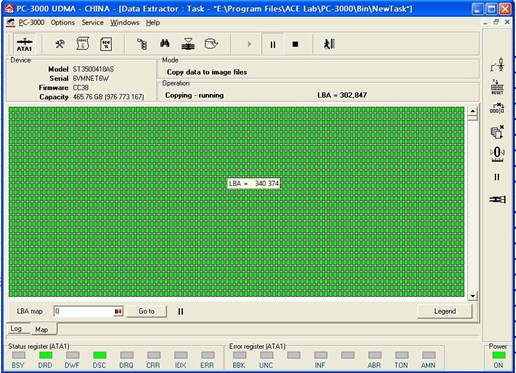
Picture 3.1-14 PC3000 UDMA disk copy
MRT scan interface shows clearer result and more complete. So from the whole interface, all functions of PC3000 UDMA can be found in MRT, such as “Settings” option in picture 3.1-15 of PC3000 UDMA, is corresponding to MRT’s “Task-task parameter” and “Task parameter” button of tools column in picture 3.1-16.
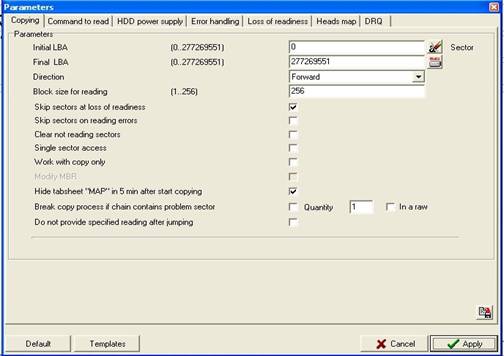
Picture3.1-15 PC3000 UDMA Settings
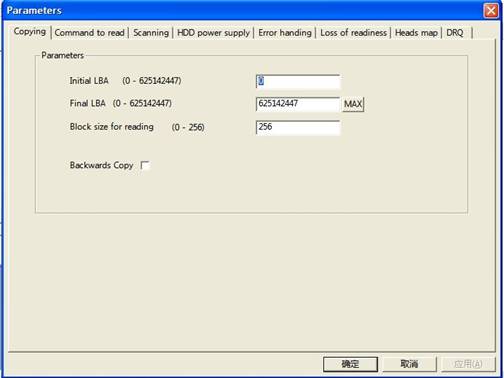
Picture 3.1-16 MRT Task parameters
MRT laboratory resets scan option aim at scan setting option; it makes scan option simpler and clearer.
Disk scan program not only provide data copy function but also provide file system launch and transfer function, MRT disk scan program files launched as picture 3.1-17, PC3000 UDMA disk scan program file system launched as picture 3.1-18.
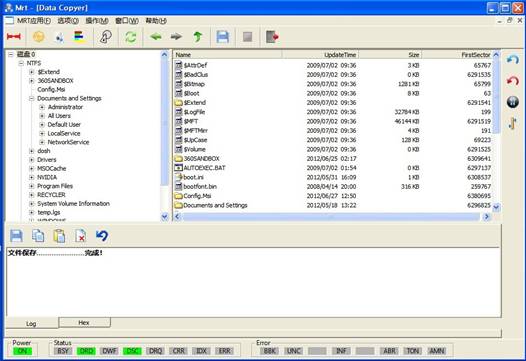
Picture 3.1-18 MRT file system launched
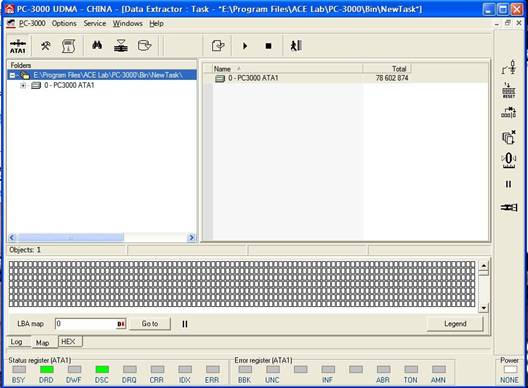
Picture 3.1-19 PC3000 UDMA file system launched
From file system launched, MRT and PC3000 UDMA has a little difference, MRT shows log page in file launch page so that users can see the operation result clearly; but PC3000 UDMA is only show data copy page, users must change page to check operation result.
Western Digital repair only tools
4.1 WD main interface
MRT WD repair only tools main interface is shown in picture 4.1-1
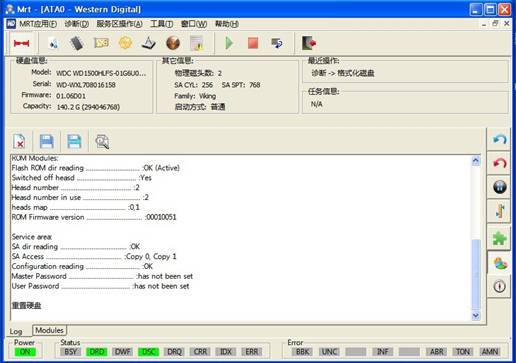
Picture 4.1-1 MRT WD repair only tools main interface
PC3000 UDMA WD repair only tools main interface is shown in picture 4.1-2.
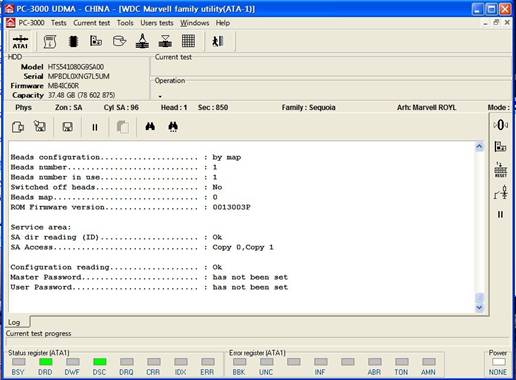
Picture 4.1-2 PC3000 UDMA WD repair only tools main interface
Compare MRT WD repair only tools with PC3000 UDMA WD repair only tool you can find that they have small differences. We will list some common functions, such as HDD information, ROM, RAM and so on modules information, edit module list, edit defects table and so on.
For MRT WD repair only tools, these functions is main in “Diagnose”, “Service area operation”, “Tools” three menus and related buttons in tools column. For PC3000 UDMA, these functions are mainly in “Test” and “Tools” two menus.
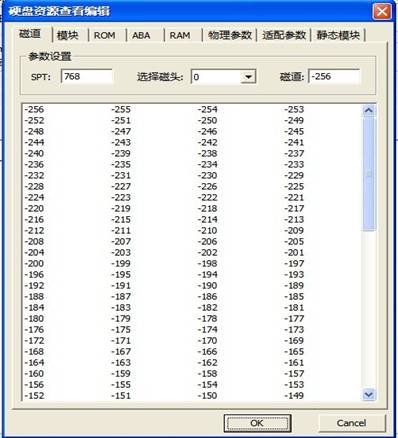
MRT HDD resource viewer
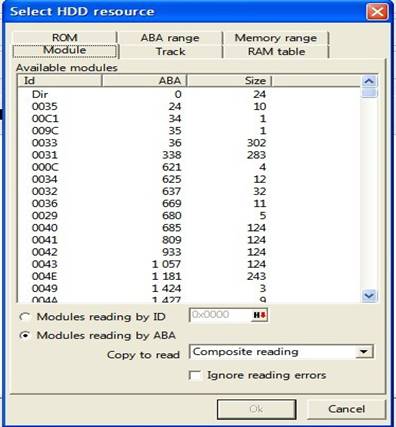
PC3000 UDMA HDD resource viewer