MRT Firmware Laboratory Produced
Software— Hardware Kit
MRT-Aple PCIE for Windows
Version 1.0
To repair and recovery IDE / SATA Hard disk
These documents are derived from MRT Firmware Laboratory.
For more information, please visit our website http://www.mrtexp.com
Content
1. Notice to users
1.1Nature of Product……………………………………………………………..2
1.2Activation Items………………………………………………………………2
1.3Responsilities Statement…………………………………………………..... ..2
1.4Upgrade Items…………………………………………………………………2
1.4Warranty Items………………………………………………………………...2
2. Attachment
2.1 USB Terminal Adaptor……………………………………………………….3
3. The Introduction and Installation of MRT Control Card
3.1MRT Master Card and Power Card…………………………………………...4
32InstallMRT PCIE Control Card………………………………………………..5
4. MRT Software Installation
4.1DriverInstallation……………………………………………………………...6
4.2The main program Installation………………………………………………...7
4.3SoftwareRegistration………………………………………………………….9
Notice to Users
1.1Nature of Product
The product is the commercial software researched and developed by Wuhan Situofu science and technology company,which is dedicated to the hard disk repair and data recovery. The product consists of two parts: the hardware and the software. The hardware includes MRT SATA dedicated test card on the PCIE interface; the software includes a plurality of specialized software tools for different series of hard disk development. Use this product may also cause damage to the hard disk and data loss, Situofu science and technology company does not assume any responsibility.
1.2 Registration Items
After the completion of installing MRT software application, at the first run, the registration window will pop up to require users to resister. Please save your machine code to the file, and then send it to us, we will generate a registration code for you. After receiving the registration code, you need to import registration code into the program, and then click the “register button”, later MRT application will complete the activation process, and then you can use it. After the completion of activation, below the MRT installation folder will generate the Key file,the name of file is MrtReg.key,you can back up the file to restore in case it is lost.
1.3 Activation Items
You can use the product in only one machine, you need to re-register MRT and send the machine code to us if you use another machine. However, if you don’t replace the computer hardware, but re-install the system of operation or re-stall MRT, you don't need to re-reactivate and only need to import the last MrtReg.key again.
1.4 Responsibilities Statement
Wuhan Situofu science and technology company reserves all rights for this product. It is strictly prohibited to copy the software product to others;It is strictly prohibited to provide the product technology file to others ;It is strictly prohibited to modify the code of the product;It is strictly prohibited to use the product for illegal purpose.
1.5 Upgrade Items
After purchasing the product,you can get a certain time of free software upgrade service.
Attachments
MRT Firmware Laboratory develops the attachments below for MRT data recovery kit.:“USB Terminal Adapter”、“Serial Flash Chip Programmer”、“SATA to IDE Adapter”、“HDD Serial Connection Adapter” and so on,which not only enhances the scope of application of MRT SATA controller card, and also solves the problems of instability transmission in similar type of products.
2.1. USB Terminal Adapter
USB Terminal Adapter(As shown in figure2.1-1)is such kind of adapter developed and researched by MRT Firmware Laboratory for all types of hard disk terminal connection for connecting a variety of hard disk serial terminal. The USB Terminal Adapter adopts low-power consumption design, with more simple structure, more stable transmission and higher transmission rates. It is worth mentioning that the USB terminal adapter in the design has been greatly optimized, and perfectly solves the problems of unstable transmission and appearing random code when the similar type of products is connected to Seagate F.12 Series hard disk serial.
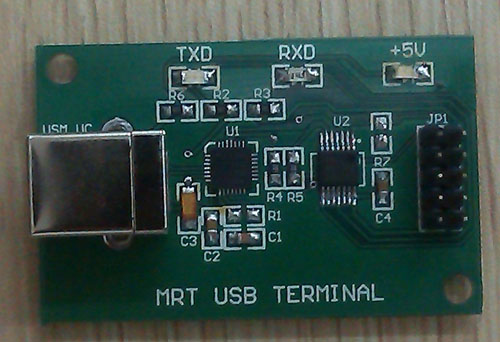
图2.1-1 USB Terminal Adapter
The Introduction and Installation of MRT Control Card
MRT SATA Controller card is the new generation of expansion card based on a PCIE slot and it is the currently only in domestic similar products to use the technique of PCIE and native SATA interface hard disk repair equipment!MRT SATA Controller Card provides two native SATA interfaces, and can connect two hard disks simultaneously. The advantage of MRT SATA Controller Interface Card is that it plays full function of SATA protocol, including up to 150MB / s high-speed transmission, supporting Plug and Play, supporting Native Command Queuing (NCQ) and other SATA-specific functions. The use of PCIE interface is to play all of the speed advantage, and now it is difficult to find the old PCI interface on the current board, so it is a trend to use PCIE interface. The use of PCIE and SATA native interface avoids a lot of problems caused by the use of USB interface. Some of USB device interface due to its characteristics, when connected to the failure hard disk, the USB device can also be dropped if the hard disk stops responding. Then the system won’t find the device and cause problems. The use of PCIE and SATA native interface greatly enhances the stability of hard disk to make MRT control program can stably handle the failure hard disk and carry on the operation of data recovery.
MRT SATA controller Senior Controller adopts the design of window users-friendly interface and supports XP、WIN7、Vtart. It is in line with the usual operating practice of industry users, and develops the professional applications according to the manufacturers brand, highly integrated, auto repair, high-speed image, document analysis, firmware resolution function.
3.1 MRT Mater Card and Power Card
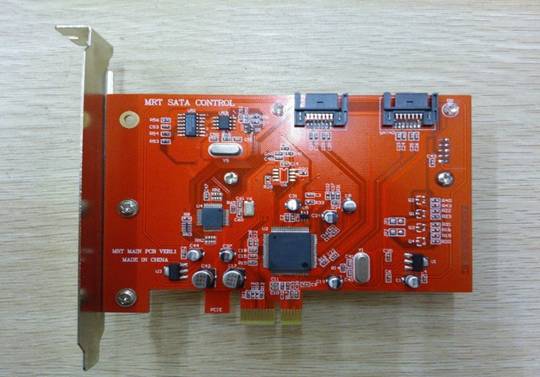
The back of power supply board can connect two paths of power and provides the power for two hard disks.
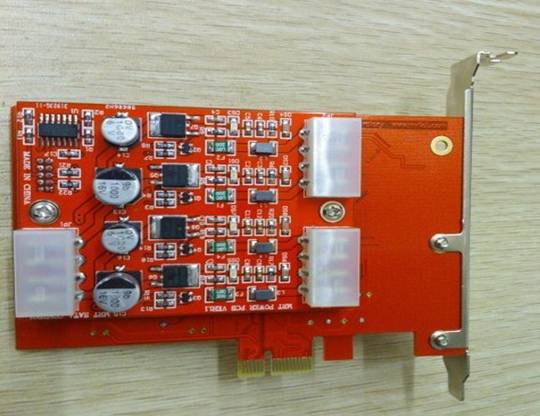
3.2 Install MRT PCIE Control Card
MRT PCIE Control Card can be installed on any explanation slots that support PCIE 1X、2X、3X、4X.The device only occupies one slot. MRT PCIE Control Card should be fixed well. Because the heat dissipation fan may make the MRT PCIE control card loose and this is easy to lead to the abnormal use of MRT PCIE Control Card.
To enable MRT PCIE Control Card to work normally, we should make sure that the control card driver program can be installed and at normal operation. We can check the running state of driver program in the operating system of device manager.
MRT Software Installation
Before installation, all software tools are compressed in the same package,after extracting MrtSetups folder, it contains the following files(As shown in figure 3)
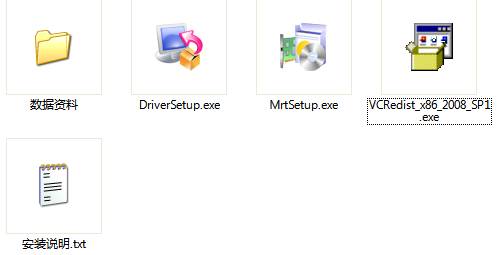
Figure4 MRT Software installation package
4.1 Driver Installation
After users determining the correct installation of MRT PCIE control card, the system will search the installation situation of MRT PCIE control card in the Winodws2000and WindowsXP Operating system. As shown in figure 3.1-1

Figure4.1-1 Driver installation guide
Users can directly click "Cancel" button and double-click the DriverSetup.exe within MrtSetups folder to complete the MRT PCIE control card driver installation.
After the completion of installation, users can see the driver installation situation in the computer management -- equipment management – IDE ATA/ATAPI list, as shown in figure 4.1-2:
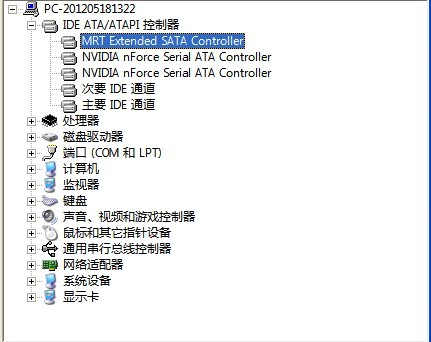
Figure4.1-2 Device Manager
MRT Extended SATA Controller Card is the MRT PCIE controller card equipment.
4.2 Main Program Installation
After the completion of installing driver program,run VCRedist_x86_2008_SP1.exe within MrtSetups folder and then install the VC runtime necessary for MRT. After the completion of installing the runtime,MRT Application software can be normally installed.
After everything is ready, you can run MrtSetup.exe within MrtSetups folder and start to install MRT main program.(As shown in figure4.2-3)。
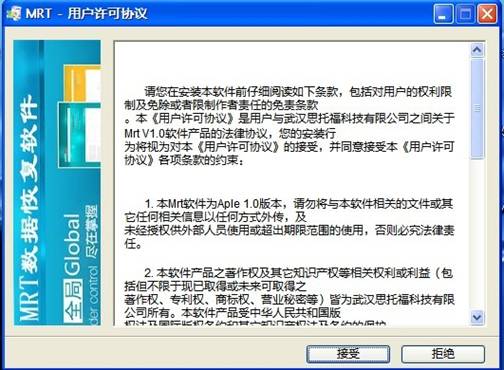
Figure4.2-3 Main program installation
To continue the installation, users must accept the license certification, click the "Accept" button to enter the installation directory to select interface(As shown in figure4.2-4).
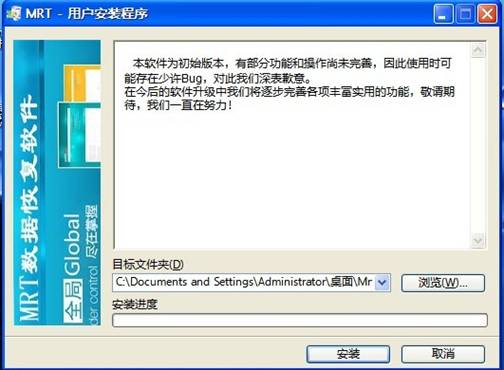
Figure4.2-4Installation directory selection
Users can specify the location of MRT main installation and click "Install" button to complete the MRT main program installation.
4.3 Software Registration
After the completion of installation, at the first run MRT will pop up the user registration information. As shown in figure4.3-1.
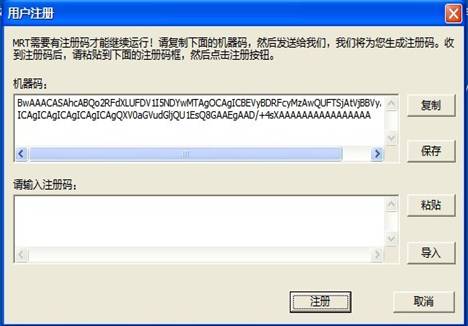
Figurre4.3-1User registration
Follow the instructions of dialog box to execute and then complete the software registration. The method of registration: Firstly copy machine code inside the first box and then send it to us, after receiving the machine code, we will generate the registration code and send back to you. After receiving the registration code,you paste the registration code into the following "Please enter the registration code" box and click the "Register" button to complete the registration. The machine code and registration code are plain text format, so it is very convenient for you to copy and paste them , you can also saved them to a file, or import from a file. After receiving our back registration code, you can also back up the registration code to a file, so long as you does not replace the machine, you don’t need to re-register MRT, if you re- install MRT, you can always use the last registration code.